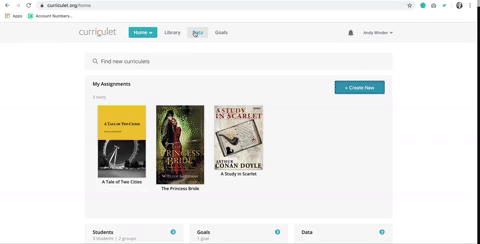Viewing Class and Student Data in Curriculet
The Class and Student Data section allows teachers to view student progress and grade questions or open-ended quizzes. You can see the average and individual grades for an assignment, how long it took for students to view the assignment, and how well your students performed based on Common Core Standards.
To access the Class and Student Data section:
- Log in to your Curriculet account.
- Choose the Data tab.
- Choose a class or group.
You can also click on an individual student's name after clicking on a class to view their specific data.
- Choose the assignment you would like to view.
You can filter assignments by book or chapter.