Registering for the Waterford Mentor App
Before you can view your student’s progress, you must first register for a Waterford Mentor account.
Registering with Your Email Address
To create a Waterford account with your email address:
- Open the Waterford Mentor app on your phone.
- Select Create a Mentor Account on the login page.
- Enter your email and new account password, then choose Submit. Waterford will then send you a confirmation link through email to confirm your identity.
- Follow the confirmation link sent to your email to create your account.
Associating Your Account with Your Apple ID or Google Account
Instead of registering for a username and password, you can log in by associating your Apple ID or Google account with the Waterford Mentor app. To associate your account with Apple or Google:
- Open the app.
- Select Apple or Google on the login screen.
- Fill in your account details for either Apple or Google.
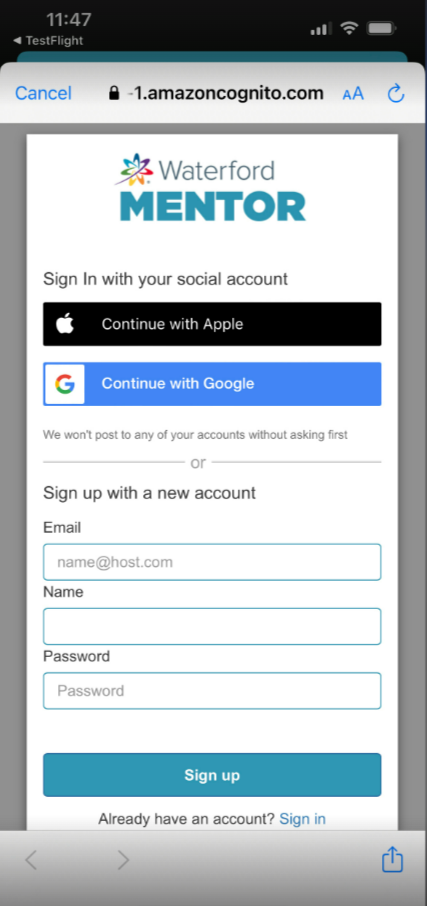
Waterford Mentor will not connect your Apple and Google accounts, even if they have the same email address. Waterford also does not store your Google or Apple passwords. It simply associates your login with your Waterford Mentor account.
As of 2022, Waterford Mentor logins can no longer be associated with Facebook accounts.

