Waterford Upstart: Free Play Access
Waterford Upstart offers Free Play in the software. It offers a variety of games, songs, and books, which students can unlock as they progress through their lessons.
To access Free Play each day, students need to complete their first session of reading, and their first session of math and science each day. Once these lessons are completed, they can enjoy Free Play for the rest of the day. The access resets daily, providing ongoing motivation to stay engaged with their work.
Accessing Free Play Right After Lessons
- The first 15-20 minute session is reading. When the Great Job window pops up at the end, click the Yes green arrow to go on and complete the 15-20 minute session of math and science.
- Once math and science are complete, the Great Job window will pop up again. Click the No red x.
- Once you click No, a Free Play Window will pop up. Click the Yes green arrow to go right into Free Play.
- Your student is now in Free Play and can play for as little or as long as you would like.
- Click through the tabs to access the different songs, games, and books.
- If the activities are greyed out, they have not been earned yet. They will be earned as your student completes their lessons.
- If your student accidentally clicks the Yes green arrow button instead of No after math and science, it will take them into another reading session. Click the yellow star on the right hand side, and then click Free Play.
- Once they are done, click the yellow star and stop to exit.

Accessing Free Play After Logging Out of Lessons
Once a student has earned Free Play for the day, they can log in and access it at any time.
- To access Free Play, log in to your account and select your child’s profile.
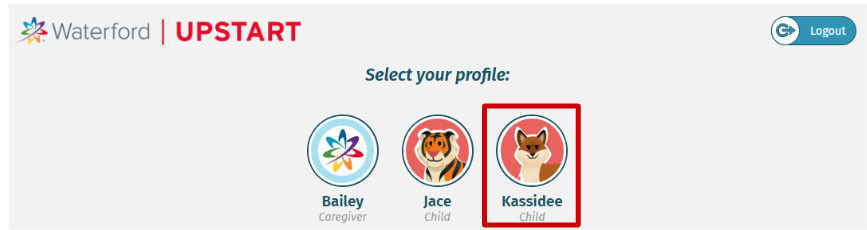
- Click Start.
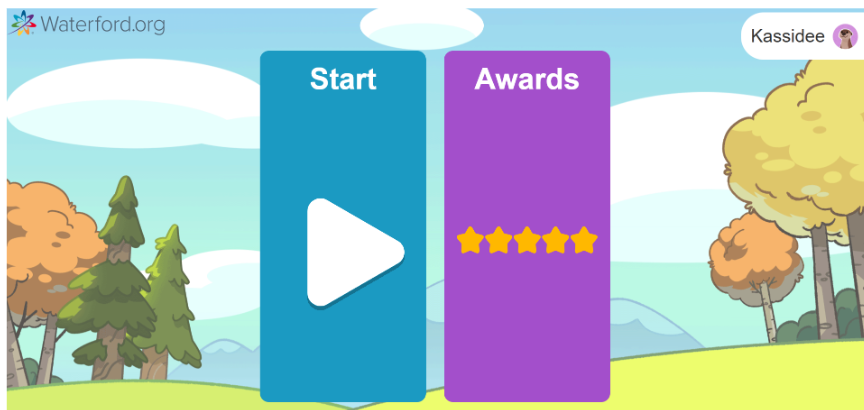
- Once the session begins, click on the yellow star and click Free Play.

- Your student is now in Free Play and can play for as little or as long as you would like.
- Click through the tabs to access the different songs, games, and books.
- If the activities are greyed out, they have not been earned yet. They will be earned as your student completes their lessons.

- Once they are done, click the yellow star and stop to exit.
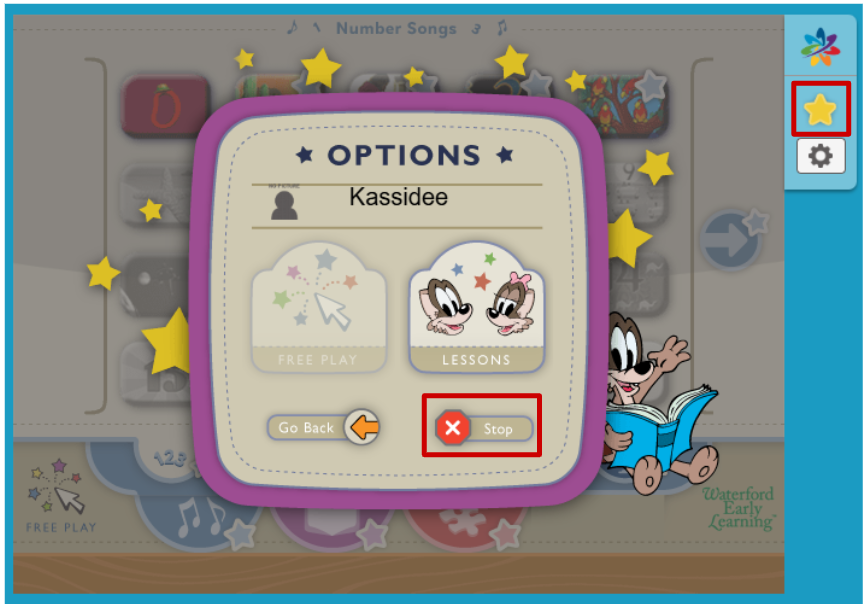
If you need support, please email us at support@waterford.org or call 888-982-9898.
Last Updated 4/22/25
