Waterford Upstart: Adding a Child to Your Account
To add a child to your account:
- Log in to your account and go to the Enrollment tab.
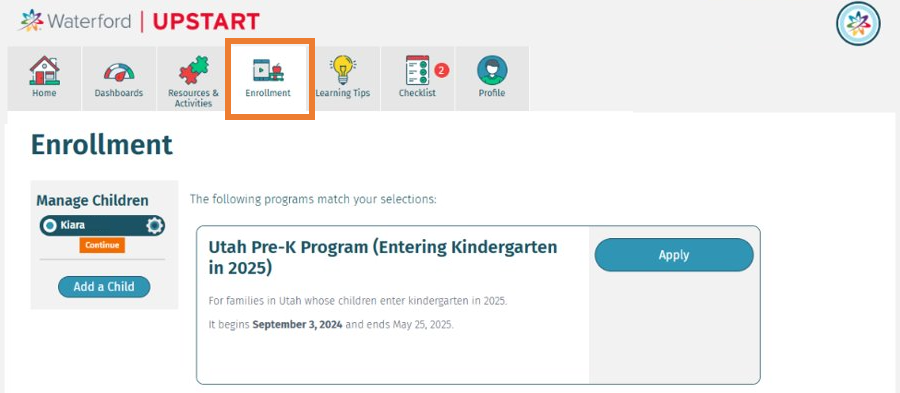
- Click the blue "Add a Child" button. A pop-up window will appear.
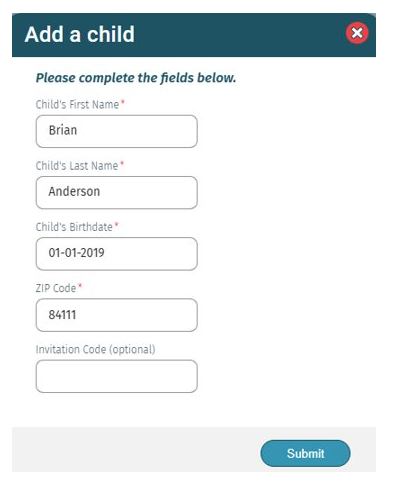
- Enter your child's information.
- Full name
- Birth date
- Zip code
- Invitation code(If applicable)
- Click Submit to save your changes.
Note: If you have more than one child enrolled in Waterford Upstart, you can add multiple children to your account.
Last Updated 12/8/25
