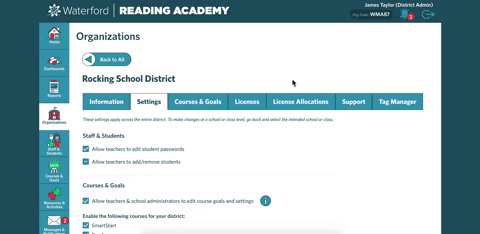Customizing Student Transfer Settings (District Administrator Only)
When transferring students within your district, you can customize the course assignment behavior.
To customize student transfer settings:
- Log in to your account and visit the Organizations tab.
- Choose the View button next to your district.
- Select Settings, then scroll down to Student Transfers.
- Check the box if you would like transferred students to retain their course assignments and data.
- Choose Save to confirm your choice.