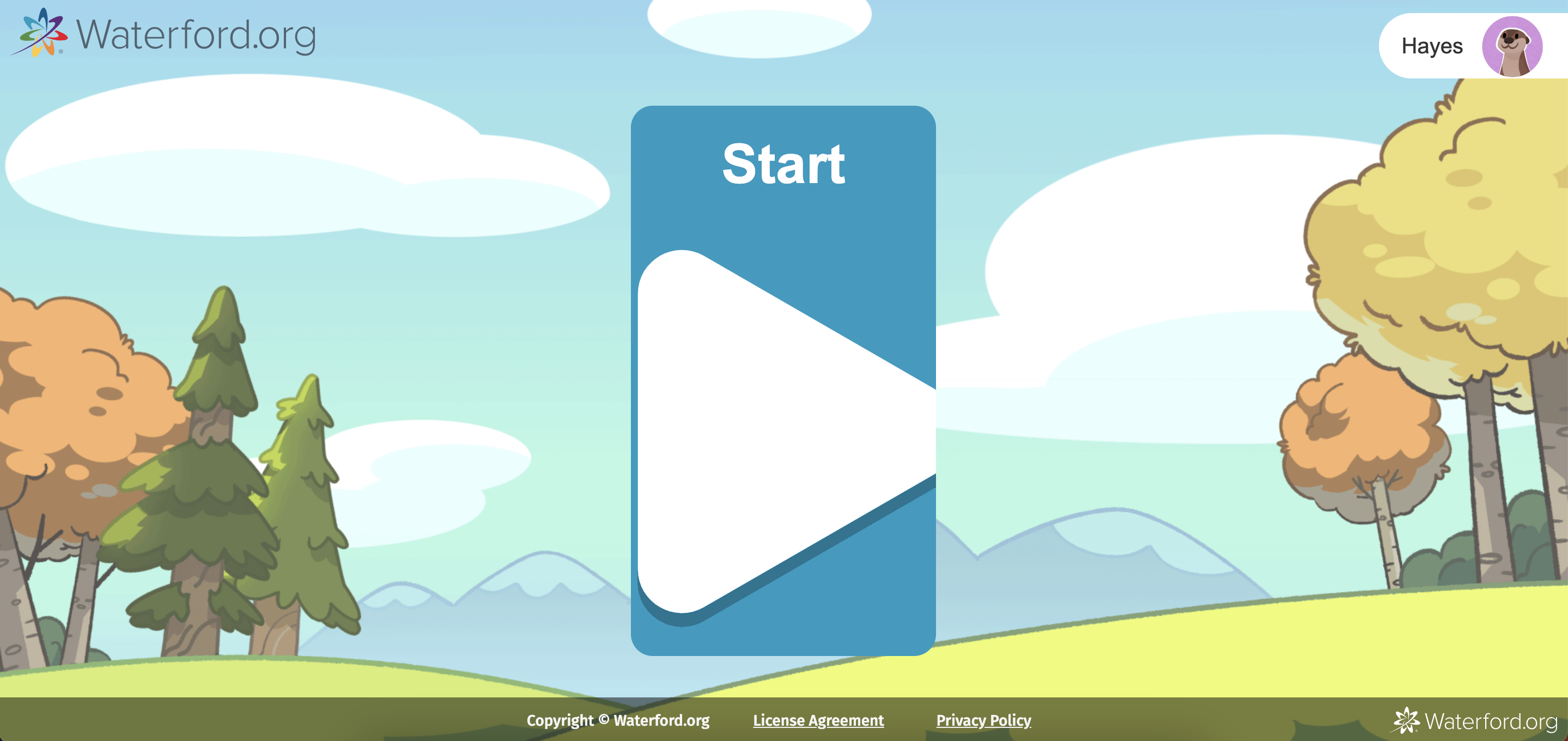Navigating the Learner Homepage in Waterford Upstart
After logging in to your Waterford Upstart account and choosing your child’s name from the profile selection menu, learners will notice a blue Start tile featuring the Waterford characters. When a child selects the Start tile, they will seamlessly begin their daily session without disruption to their learning experience.
To log out after completing their session, learners will click on their name.