Waterford Family: Adding a Child to Your Account in the Browser
To add a child to your Waterford Family account:
- Log in to your Waterford Family account.
- Scroll down to the bottom of the Home tab.
- Select the Enter a Family Code button.
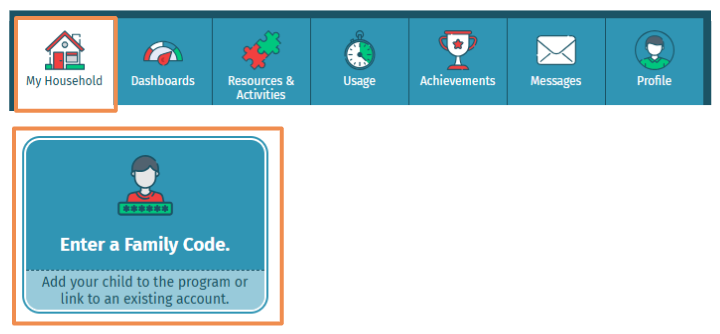
- Enter the code for your child that their teacher gave to you.
- Select Submit to link the child’s data to your account.
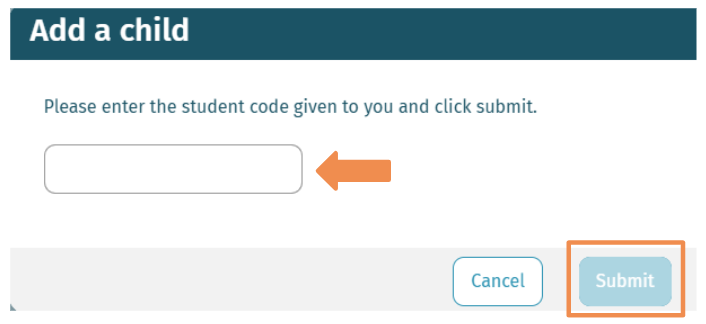
If you don’t know which code to enter, ask your child's teacher. You should receive a code from them for their account.
Last Updated: 10/02/25
