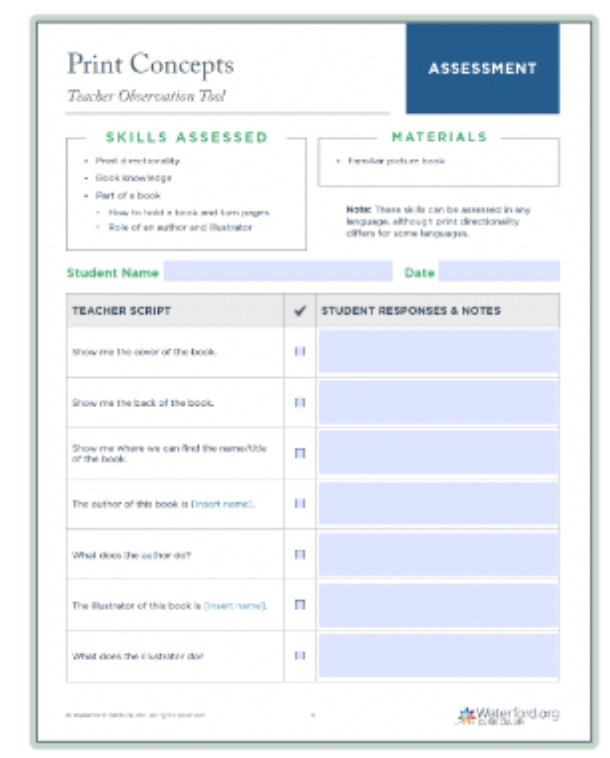Release Notes 11.15.2023
Waterford.org will release an automatic software update on November 15, 2023. See the list below for details.
If you have any questions or feedback, visit the Help Center for more information.
Upstart Users Can Now Change Account Type
Affects: Waterford Upstart
Users can now change their current account type between Family and Child Care Provider from their Profile tab. This option is available for those who may have previously chosen the wrong account type.
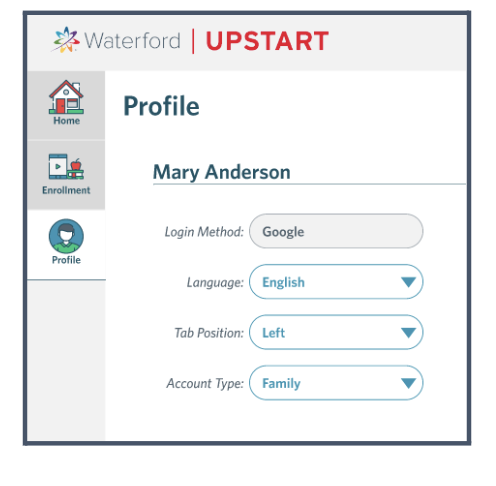
Waterford Upstart users can only change their account type if they have not yet started a program application. If you have started an application and would like to change your account type, please call the Waterford Upstart support line at 888.982.9898.
Enhanced Resources & Activities Search Bar
Affects: Waterford Reading Academy, Waterford Upstart, Waterford Mentor
Find the Waterford resources you’re looking for faster! The Resources & Activities tab for all Waterford accounts will now use a more refined searching algorithm, allowing users to specify by phrase, sub-objective, or activities within a specific playlist.
Follow the link here for more information on using the enhanced search bar.
Content Updates for Spelling Scramble Activities in the Phonics Instructional Strand
Affects: Waterford Reading Academy, Waterford Upstart, Waterford Mentor
All Spelling Scramble activities in the Phonics Instructional Strand have received content updates aligned with the Science of Reading, replacing individual letters with enhanced phonemes and graphemes. Each one will now begin with audio instruction encouraging students “to think about the sounds” before spelling, which encourages students to remember letter sound and symbol connection.
As students learn and practice spelling, these activities support and encourage phoneme-grapheme (sound to spelling) connection by guiding students through word sounds and asking them to identify the letter or groups of letters that make a specific sound.
In the word "with," for example, students formerly would have simply been asked to “Spell the Word”. Now, students first receive audio instruction to "Select the letter or letters that spell the sound (w) or (i) or (th)." Here, the (th) is unique in that these two letters make one sound. Providing this type of sound-to-spelling connection allows students to gain stronger reading and writing skills. See additional examples from our updated content below.
To locate these activities on the Resources & Activities tab, type “spelling scramble” into the search bar. All Spelling Scramble activities will be listed for you to View or Assign.
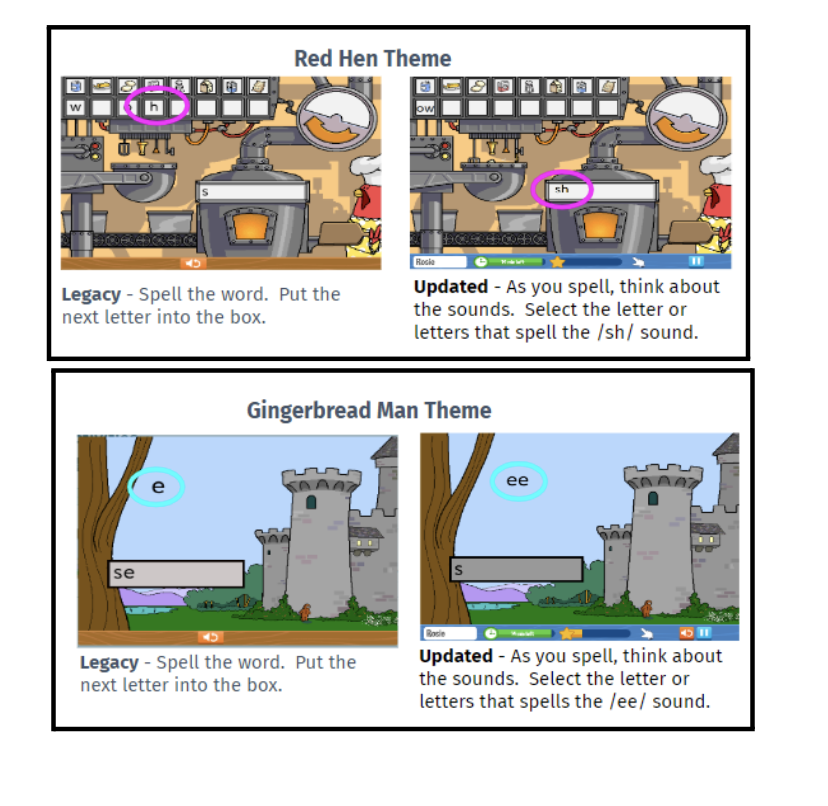
New Teacher Observation Tool for Assessing Print Concepts Skills
Affects: Waterford Reading Academy
Educators can access a new Teacher Observation Tool to assess a student's print concepts skills. This fillable PDF is available in English through the Resources & Activities tab of Waterford Reading Academy.