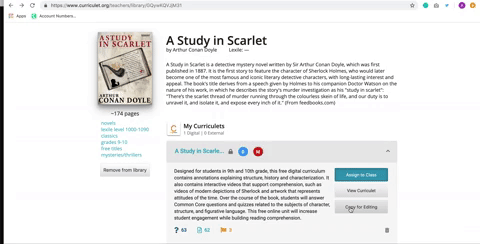Curriculet: Editing or Copying Existing Curriculets
In order for Curriculet to update pre-built (“Master”) curriculets regularly, the original copies cannot be edited. If you want to edit a Master curriculet, you can create an editable copy through the Curriculet website. To edit a copy of a Master curriculet:
- Log in to Curriculet.
- Visit your account's Library.
- Click on the book for the curriculet you’d like to copy.
- Click the Copy for Editing button. This will create a curriculet titled “Copy of (Book Title)” that you can edit.
- To add or change the curriculet copy’s text, click Edit Curriculet.