Curriculet: Grading Assignments
To grade an assignment given to your students via Curriculet:
- Log in to your Curriculet account.
- Click on the Data tab.
- Click on a class or group.
- Select an assignment.
You can filter assignments by book or chapter.
- Next to each student answer, click the ✔ (yes) or X (no) to show if they were correct or incorrect.
- If you click incorrect, a pop-up box will appear for you to fill in the correct answer. Add the right answer, then click Save for your student to view it.
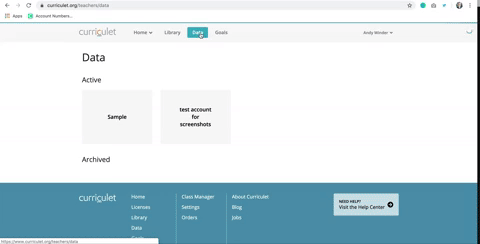
To add feedback, you can click the Comment button or add feedback to the pop-up box after clicking incorrect.
