Waterford Early Learning: Resources & Activities for Administrators
Through the Resources & Activities tab, you can view thousands of printable and digital learning activities to share with students. These activities are searchable and can be filtered by the following categories:
- Language
- Resource Type
- Subject & Strand
- Grade Level
- Skill Level
- Collections
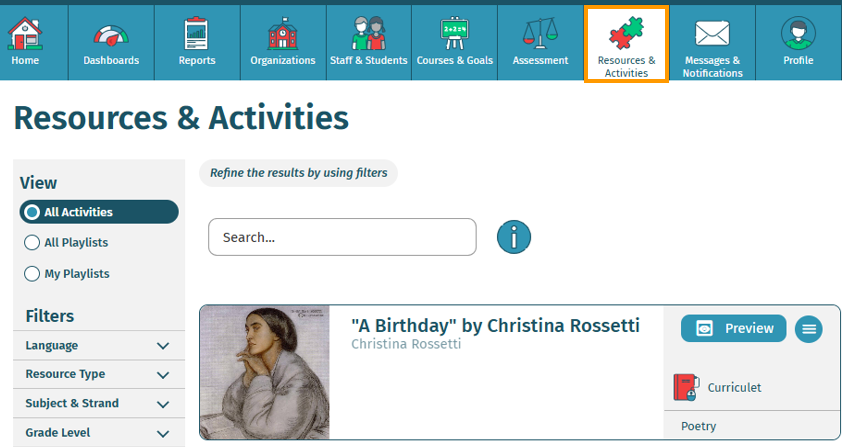
Assigning an Activity
To assign an activity in Waterford Early Learning:
- Log in to your account and visit the Resources and Activities tab.
- Search for the activity that you would like to assign.
- Select the button reading "..." to the right of the activity.
If you would like to preview the activity first, choose Preview.
- Select Assign.
- Select the class(es) or individual students that you would like to assign the activity to.
- Choose Assign to confirm your choice.
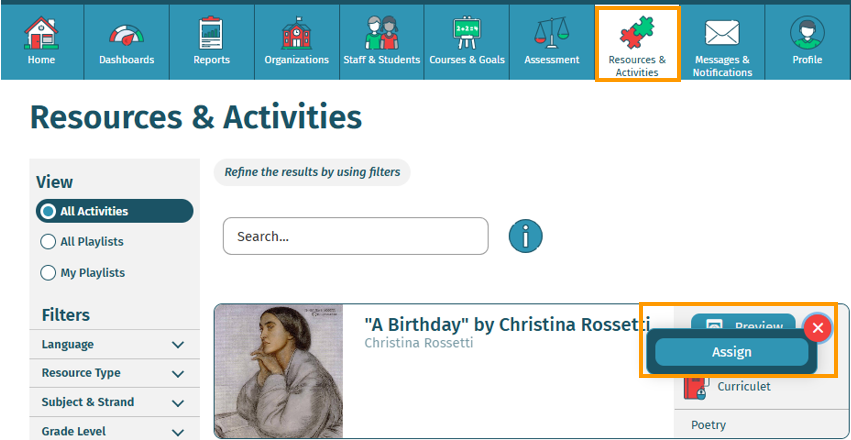
Last Updated: 07/23/25
