Curriculet: Setting Independent Reading Goals
In order to use Curriculet as an independent reader platform, it is important that you establish reading goals for your classes. Select Goals on the landing page to set class and individual fluency goals, which you can track with the Independent Reading Report.
Setting Class or Group Reading Goals
To set class or group independent reading goals:
- Log in to your Curriculet account.
- Visit the Goals tab.
- Select Add Goal.
- Fill out the following information:
- Goal name
- Class or group
- Start date and end date
- Fluency Goal metrics
- Optional Score Goal
- Choose Save.
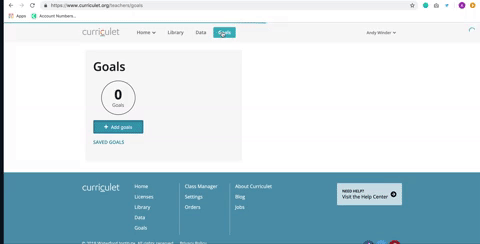
Setting Individual Goals
You can adjust goals for individual students after you have created a class or group goal. To set an individual independent reading goal:
- Log in to your Curriculet account.
- Visit the Goals tab.
- Select a goal from the list of goals you’ve created.
- Select the student whose goal you would like to change.
- Edit the goal information as needed.
- Choose Save to confirm the information.
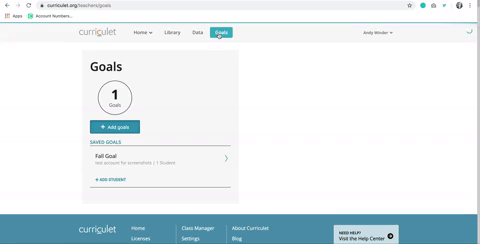
Using the Fluency Goal Calculator
The Fluency Goal indicates how many words a student should encounter in a given time frame by multiplying the student’s expected words per minute by the amount of time they should spend reading. The calculator provided in the Goals tab will help you estimate what a student’s fluency goal should be.
Enter a value into any of the calculator fields (Time, Frequency, Words per Minute, or Words Read), and the calculator will attempt to calculate any values not entered.
- Time: Set the amount of time you would like your students to read in each session.
- Frequency: Set how often you would like your students to read for the specified amount of time.
- Words per Minute: Select the average reading speed per grade level from the dropdown list, or enter a custom value into the field.
- Words Read: Set the total number of words a student should read within the given time period. This value will automatically be calculated for you if you have already entered the Time, Frequency, and Words per Minute values.
