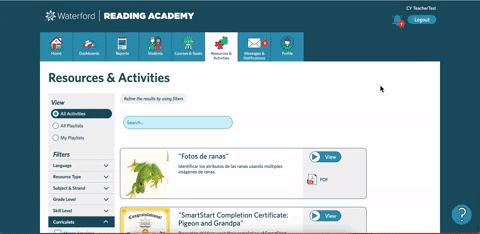Assigning a Curriculet to a Student (Waterford Reading Academy)
To assign a student a Curriculet, you will first need to enroll a student in the Curriculet course. Follow the link here to find instructions.
To assign a student a Curriculet in Waterford Reading Academy:
- Log in to your Waterford account and visit the Resources & Activities tab.
- Use the Curriculets filter on the right side of the screen to view Curriculets from a variety of subjects, such as:
- Black History Month
- Award Winners
- Biographies
- Classics
- Core 36
- Once you have found a Curriculet you would like to assign, select the menu bar to the right of its name. A pop-up window will appear.
- Select Assign, then select the student(s) who you would like to complete the Curriculet.
- Select whether your student will read along with an external book outside of the program or a digital book within the program from the options available.
- Select Assign to confirm your choices.
Your student will now be able to view the Curriculet from the Assignments from Your Teacher section on their Waterford homepage.