Waterford Early Learning: Logging into your Account for Administrators
To log in to your account for the first time:
- Visit teacher.waterford.org.
- Enter the username and password given to you by Waterford through email.
- You will be prompted to change your password and choose a security question. Enter this information in the required fields.
- You will then be redirected to the login page.
To log in from there onward:
- Visit admin.waterford.org.
- Enter your three-digit organization code.
If you do not know what your organization code is, use the look-up feature by clicking Forgot code? to find your district’s unique code.
- Enter your username and password.
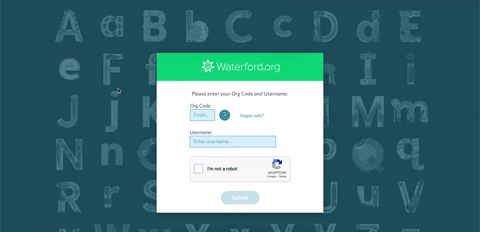
You will then be signed into your account.
Once the code has been entered, your computer will remember it until the next time you clear your browser cookies.
Last Updated: 6/6/25
