Waterford Early Learning: Moving Students to New Schools or Classes for Administrators
Note: This is only for accounts that manually roster.
As a school and district administrator, you can move students from one school or class to another. To do so, follow the steps below.
- Log in and click the Staff & Students tab.

- Select the student whom you need to move to another school or class.

- Click Move Students on the right-hand side.
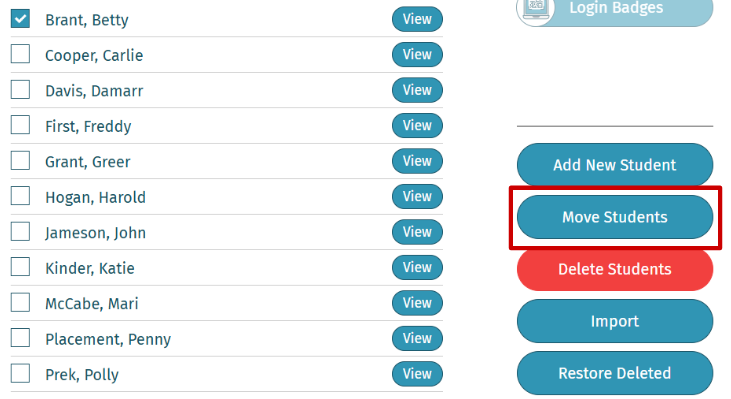
- Select the School, Class, and Grade for the student and click Move.
- You can choose a new school or the same school and move to a different class.
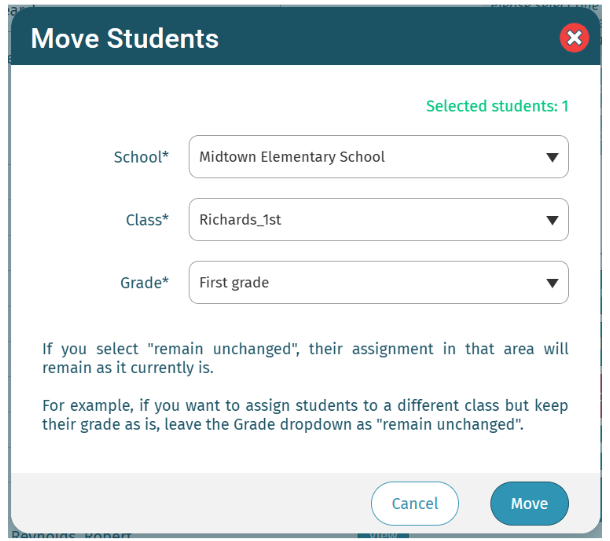
For support or questions, email us at welsupport@waterford.org or call 877-499-7997 and select the prompts for Technical Support.
Last Updated: 06/23/25
