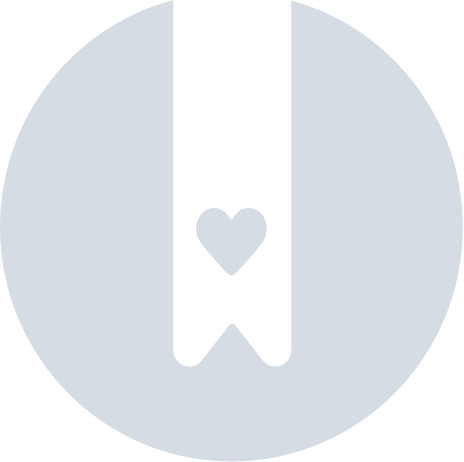Release Notes 12.16.2020
Waterford.org released an automatic software update on December 16, 2020. See the list below for update details. If you have any questions or feedback, our Support Team is always happy to help.
Products
Updated: Waterford Mentor Usage Cards
Affects: Waterford Mentor
We updated the cards featured in the Usage tab of Waterford Mentor. The blue circle around the minutes per day makes it easier to see. To simplify the information, we removed the seconds per day from this card.
District and School Reports Now Available in Waterford Reading Academy
Affects: Waterford Reading Academy
There are two school and district reports now available on Waterford Reading Academy:
- Completion
- Usage
Previously, these reports could be accessed in Waterford Manager.
New Feature: Impersonate Button
Affects: Waterford Reading Academy
We added a new feature to the Staff and Students tab in Waterford Reading Academy: the impersonate button.
This button lets district administrators view information and perform actions from the view of a specific student or staff user.
At this time, the button is not available for teachers or school administrators. It is only accessible to district administrators.
Added New Filter and Sort By Features in Waterford Reading Academy
Affects: Waterford Reading Academy
We’ve included two new ways to sort information in Waterford Reading Academy: the Schools filter and Sort By feature.
The Schools filter is available in the Dashboards, Reports, Staff and Students, and Courses and Goals tabs. You can use this filter to see information that relates only to a specific school.
The Sort By feature is available in the Dashboards and Courses and Goals tabs. You can use this feature to sort information by categories like family name, level progress, or goal status.