Release Notes 4.19.2023
- New Dashboard: Overview Table
- New Resource — Family Fact Sheets for Waterford Literacy Strands
- New Reading Activity Sheets for Waterford Picture Book
- Mindset and Math & Science Playlists Now Available in Waterford Reading Academy
- Three New and Updated Waterford Books
- New and Updated Waterford Progress Charts and Coloring Pages
Waterford.org will release an automatic software update on April 19, 2023. See the list below for details.
If you have any questions or feedback, visit the Help Center for more information.
New Dashboard: Overview Table
Affects: Waterford Reading Academy
Created based on user requests, the Overview Table provides more information with less scrolling to inform daily classroom support. The new Overview Table found within individual student dashboards provides the following information:
- Daily and weekly usage
- Weekly usage goal
- Time (in minutes) left to usage goal
- Starting level
- Current level
- Goal level
- Goal progress
- Status
- Overall mastery

For information on how to use the Overview Table to inform instructional decisions, visit the Dashboards section of the Waterford Reading Academy Help Site.
New Resource — Family Fact Sheets for Waterford Literacy Strands
Affects: Waterford Reading Academy, Waterford Mentor, Waterford Upstart
Families can now access fact sheets to learn about the six strands Waterford uses to teach literacy skills, including:
- Phonological Awareness
- Phonics
- Reading Fluency
- Reading Comprehension & Vocabulary
- Language Concepts
- Communication
Each resource includes activities families can use to build these skills at home.
These fact sheets are available in English and Spanish in the Resources & Activities tab of Waterford Reading Academy, Waterford Upstart, and Waterford Mentor. Type “Fact Sheet” into the search bar to find all six resources.
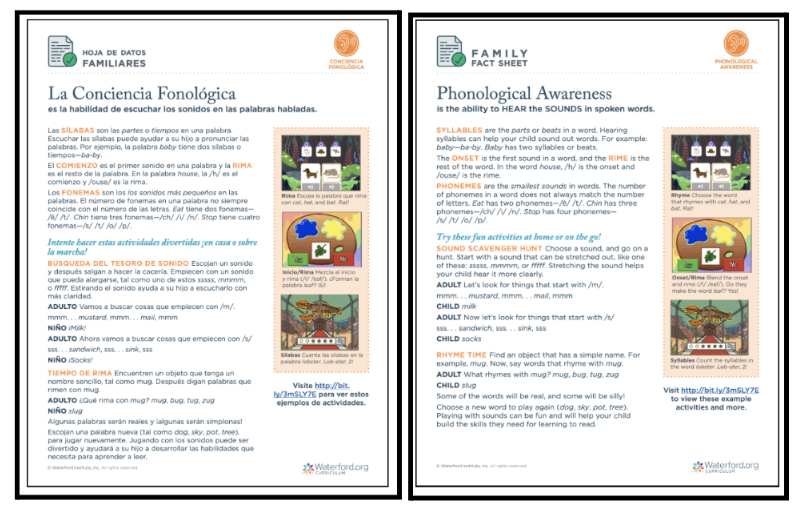
New Reading Activity Sheets for Waterford Picture Book
Affects: Waterford Reading Academy, Waterford Mentor, Waterford Upstart
Use guided activities to promote discussion and enhance learning after reading Waterford books at home and in school! Educator and family activity sheets to accompany the Waterford book In the Lights: The Story of Lin-Manuel Miranda are now available within the Resources & Activities tab of Waterford Reading Academy, Waterford Mentor, and Waterford Upstart.
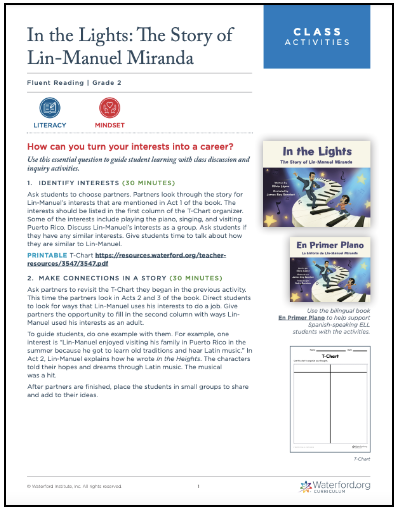
You can access English and Spanish versions of the family activity sheet by searching for “Fact Sheet” in the Resources & Activities search bar.
Mindset and Math & Science Playlists Now Available in Waterford Reading Academy
Affects: Waterford Reading Academy
Now you can access pre-built math, science, and mindset skill playlists or build your own. Like the reading playlists, these are lists of digital activities united around a common topic or skill. They can be used for whole-class or group instruction.
Three New and Updated Waterford Books
The Curriculum team revised the books The Apple Tree and José Three, with changes to text and illustrations to reflect DEI standards. The Apple Tree now includes representation of Black families. José Three includes representation of Guatemalan culture.
Zig, Zag is a new alliterative picture book to teach readers about the letter Zz and introduce new vocabulary words.
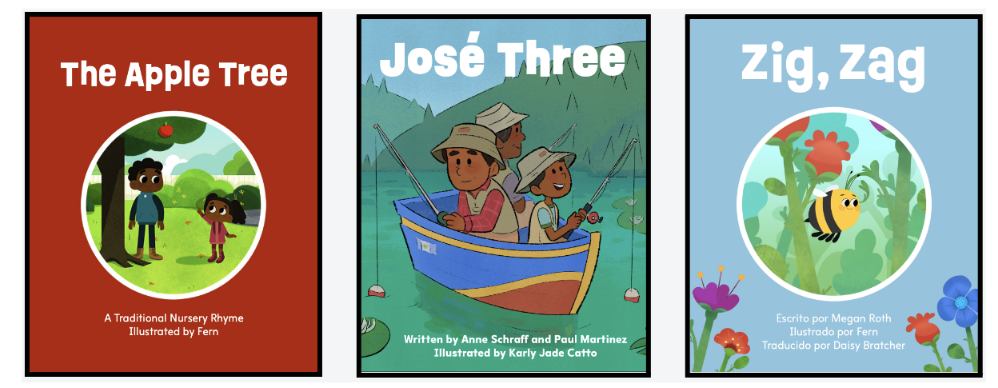
New and Updated Waterford Progress Charts and Coloring Pages
Affects: Waterford Reading Academy, Waterford Mentor, Waterford Upstart
Progress Chart coloring pages now feature illustrations with the newly designed Waterford characters, and a new chart for students to track their progress toward the weekly 75-minute goal is now available.
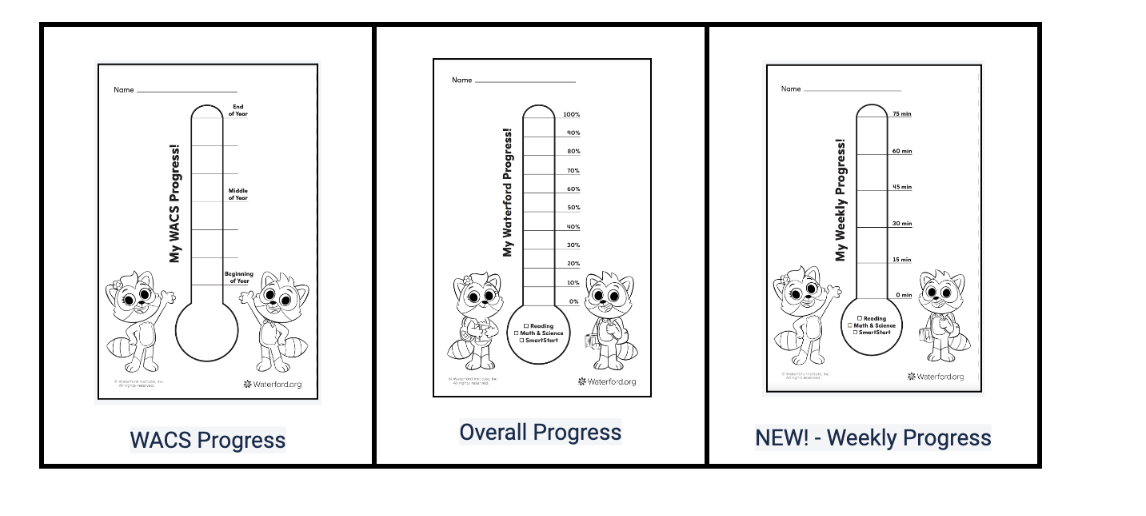
The Curriculum and Instruction team added three coloring pages featuring the redesigned characters:
- Nature Walk (Full-Page or Half-Page Coloring Sheet)
- Group Project (Full-Page or Half-Page Coloring Sheet)
- Picnic (Full-Page Coloring Sheet)
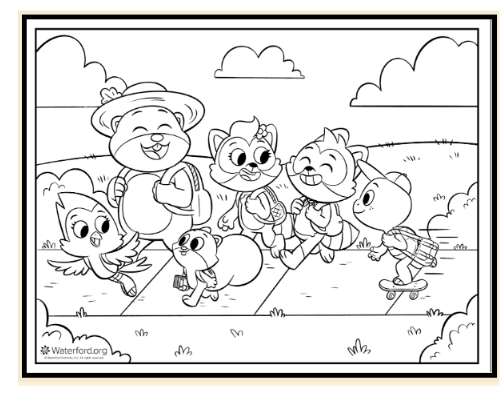
And finally, Curriculum added a Family and Community Engagement Ideas resource for educators.
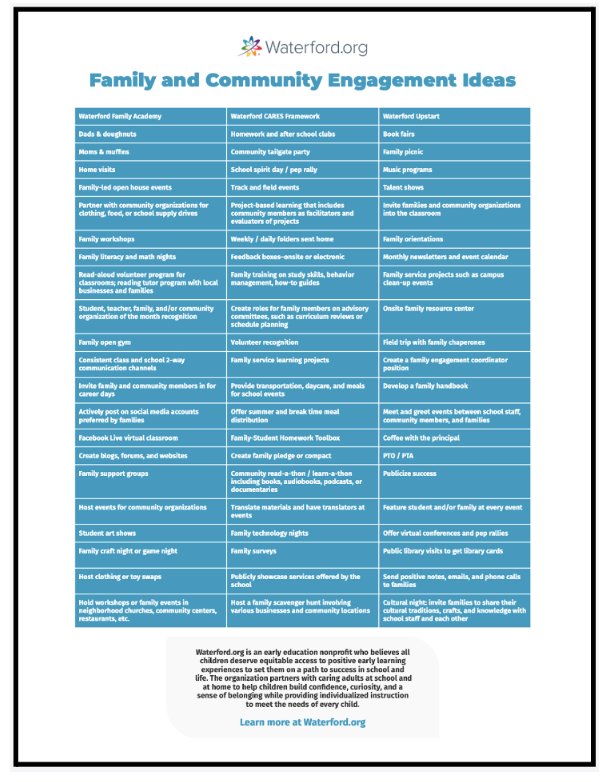
Educators and families can access all of these through the Resources & Activities tab. All are available in English and Spanish.
