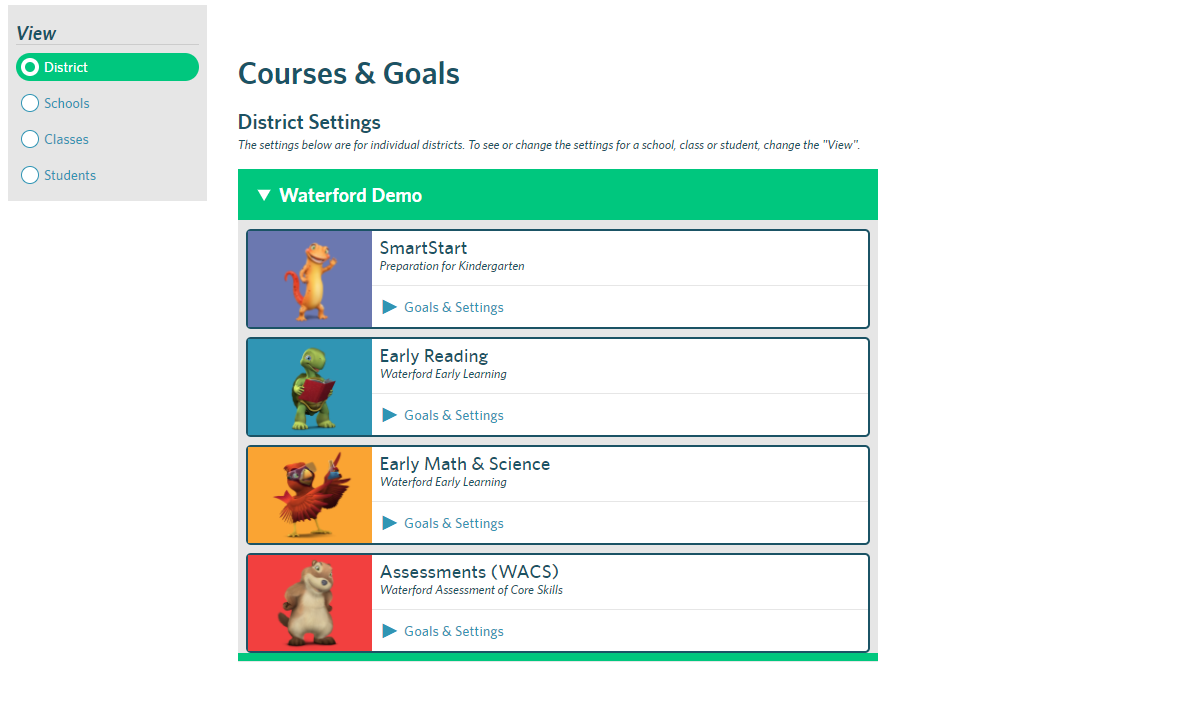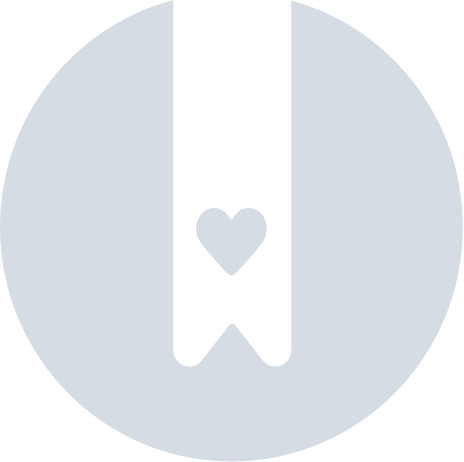Release Notes 7.14.2021
Waterford.org released an automatic software update on July 14, 2021. See the list below for update details. If you have any questions or feedback, our Support Team is always happy to help.
New Student Login Option: QR Code
Affects: Waterford Reading Academy
Students can now log in to Waterford Reading Academy using a unique QR code instead of entering their username and password. After scanning the QR code, students will be logged in to their Waterford Reading Academy account.
Added: Forgot Org Code Feature
Instead of contacting Waterford support, educators can now use the login page to retrieve their organization code. After clicking on the Forgot Code link, they will be able to search for and retrieve their code.
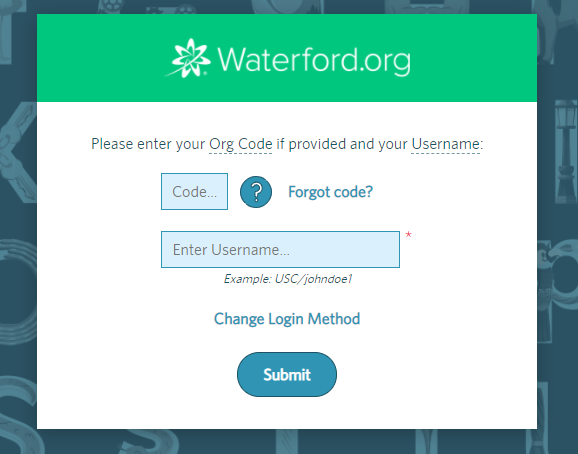
New Feature: District and School-Level Goals
Administrators can now create customized district and school-level goals for their students. This feature is available on the grade level and will change the goal for every child under the grade chosen.