Waterford Upstart: Add an Upstart ID to your Account
- Your child’s Upstart ID should automatically be added to your account under the Caregiver profile. If you log in to your account using your original login method and do not see your child’s name, you must add them manually to access their lessons.
- Your child’s curriculum will be available under their name once their training is complete and the program start date has begun.
- If your program had an in-person orientation, you may have early access.
- If the training is completed after the program start date, it will take 2-4 hours for the program to update and the curriculum to appear.
- Login to upstart.waterford.org using your original login
- Select your caregiver profile.
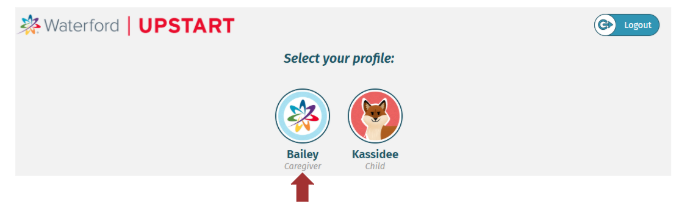
- From the Homepage, click Enter an Upstart ID.
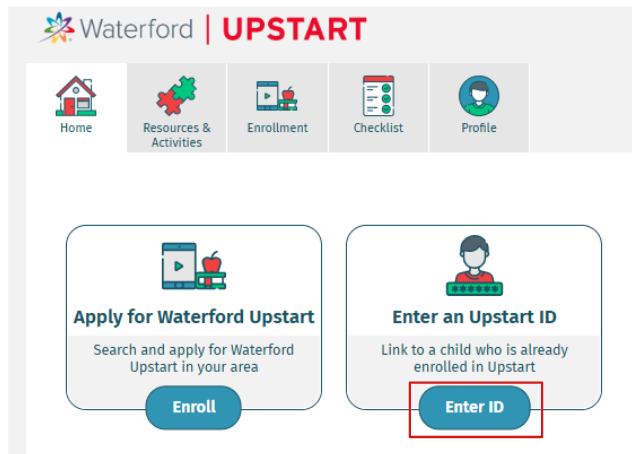
- Enter your child’s Upstart ID and click Submit.
If you do not have your child’s Upstart ID, call us at 888-982-9898. Our support team can help.
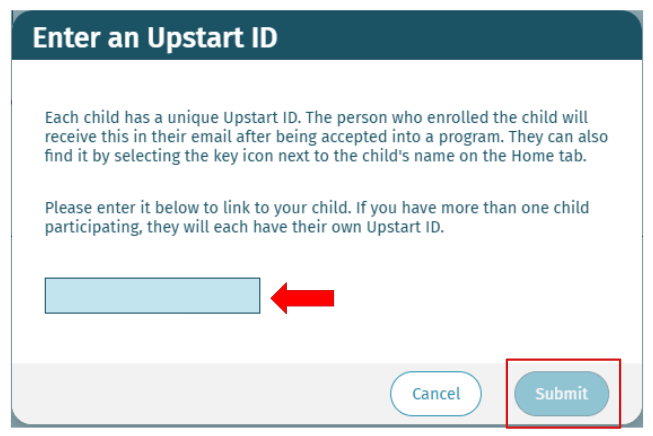
- Your child’s account will automatically show on the Homepage.
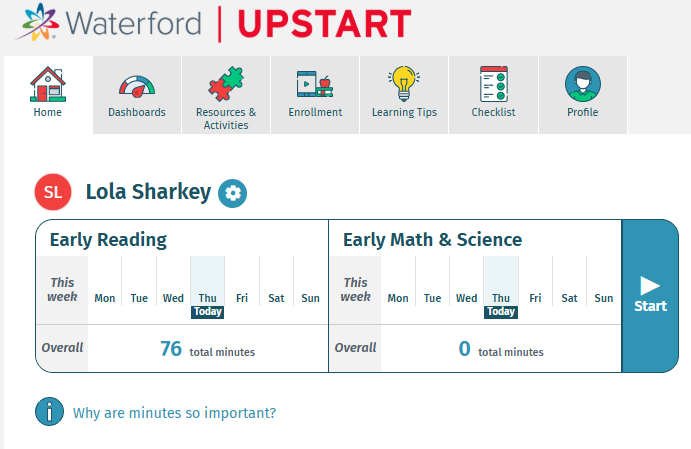
Last Updated 10/02/25
