Waterford Upstart: Troubleshooting Common Error Messages
Seeing an error message on your Waterford Upstart screen? Learn how to troubleshoot the most common errors.
Check Your Internet Error
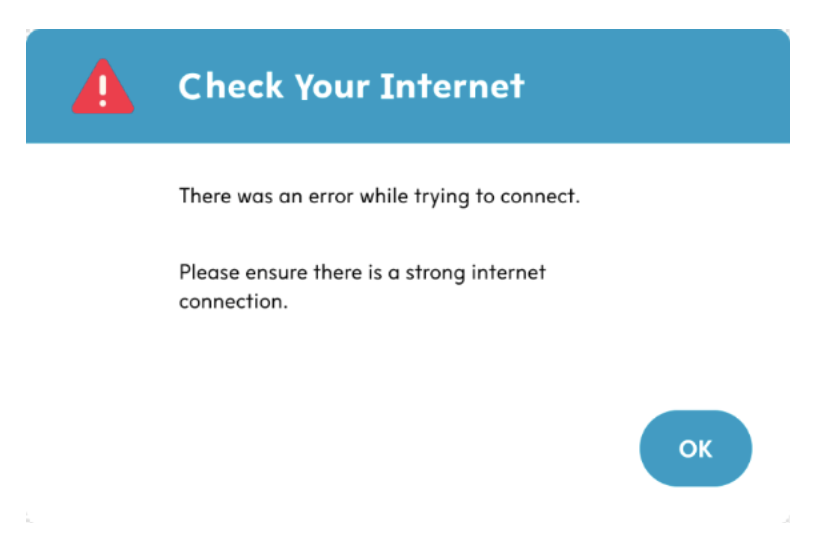
When you see the Check Your Internet message above, check your Wi-Fi to make sure it is connected. If the device is offline, reconnect with your Wi-Fi. Troubleshoot with your internet provider if the error persists.
Please login using the Apple or Google email you used previously Error
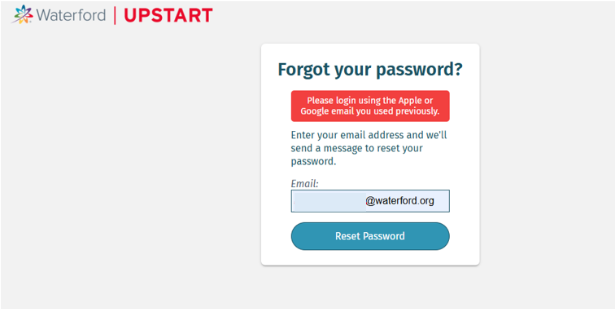
If you are trying to reset your password and see the message above, log in using Apple or Google instead. If you get this message while trying to reset your password, it means your account does not use the email/password login method. If you can’t remember how to log into your Upstart account, please contact Program Support for additional help.
Loading Error Message
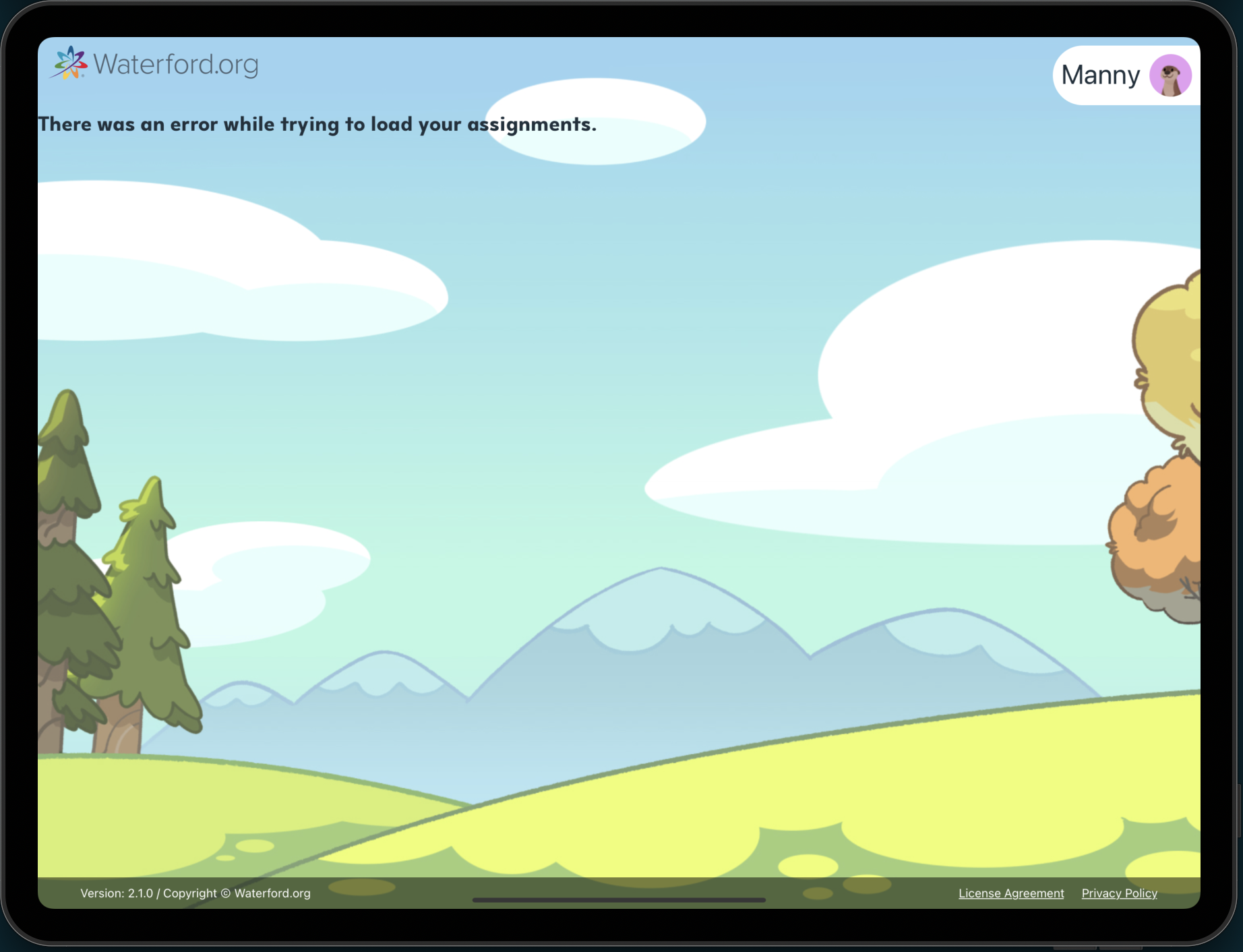
If you see a loading error message, check your device settings for software updates and update your device as needed. If you are unable to or not sure how to update your device and settings or need any other support regarding a particular error message, please contact Waterford Support at 888-982-9898 and select the prompts for Technical Support.
Last Updated: 04/22/25
