Viewing Learning Tips in Waterford Upstart
Waterford will send you program updates, resources, and home learning tips for your family through the Messages box in the Learning Tips tab. To view your messages:
- Log in to your account and visit the Learning Tips tab.
- Select the child whose messages you would like to view.
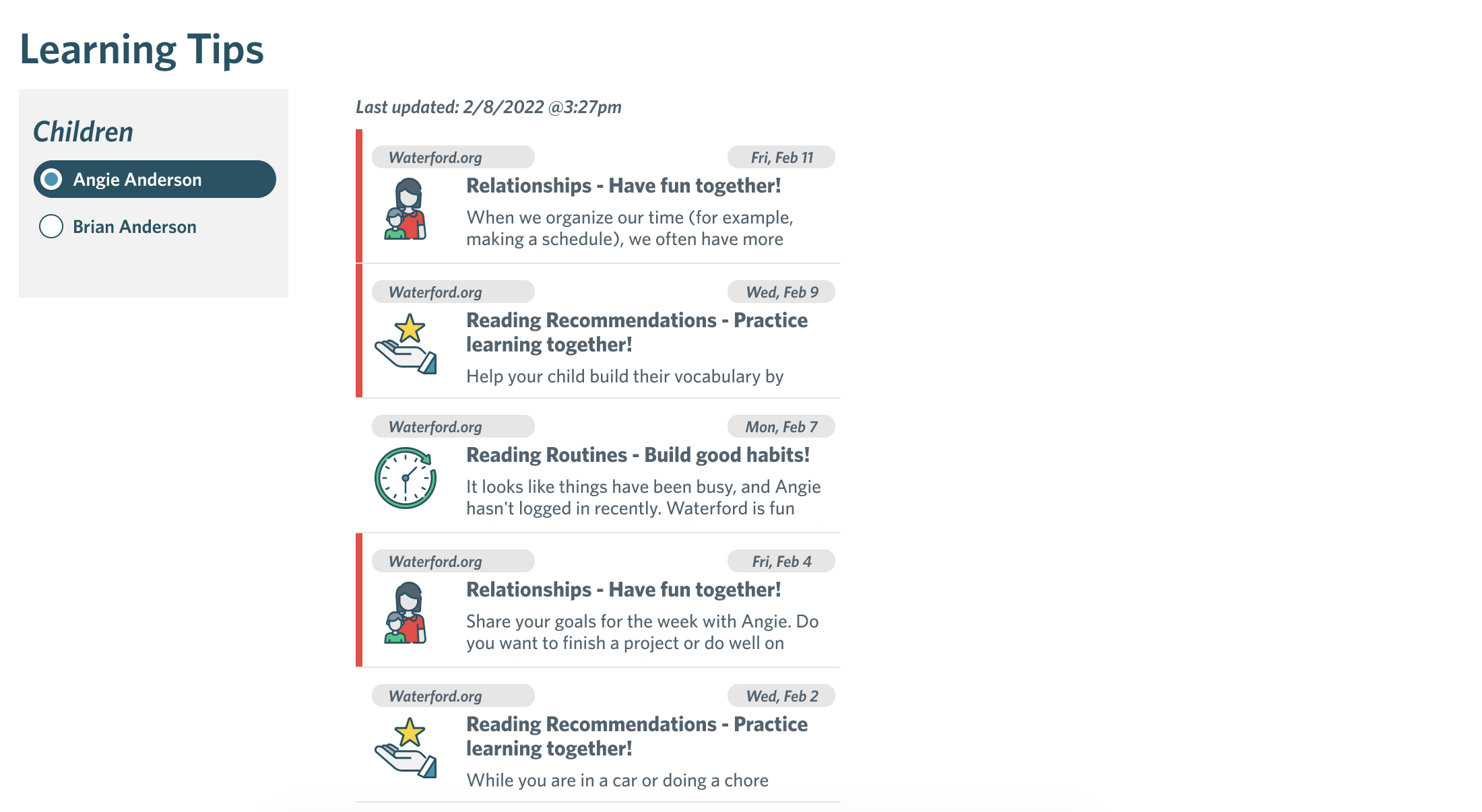
All messages are organized by date received. The date at the top of the page shows when your messages were last updated.
At this time, all messages are view-only.

