Changing Waterford Upstart Account Types
To change your account type between Family or Child Care Provider (or if you accidentally chose the incorrect option while signing up for an account):
- Log in to your Waterford Upstart account and visit the Profile tab.
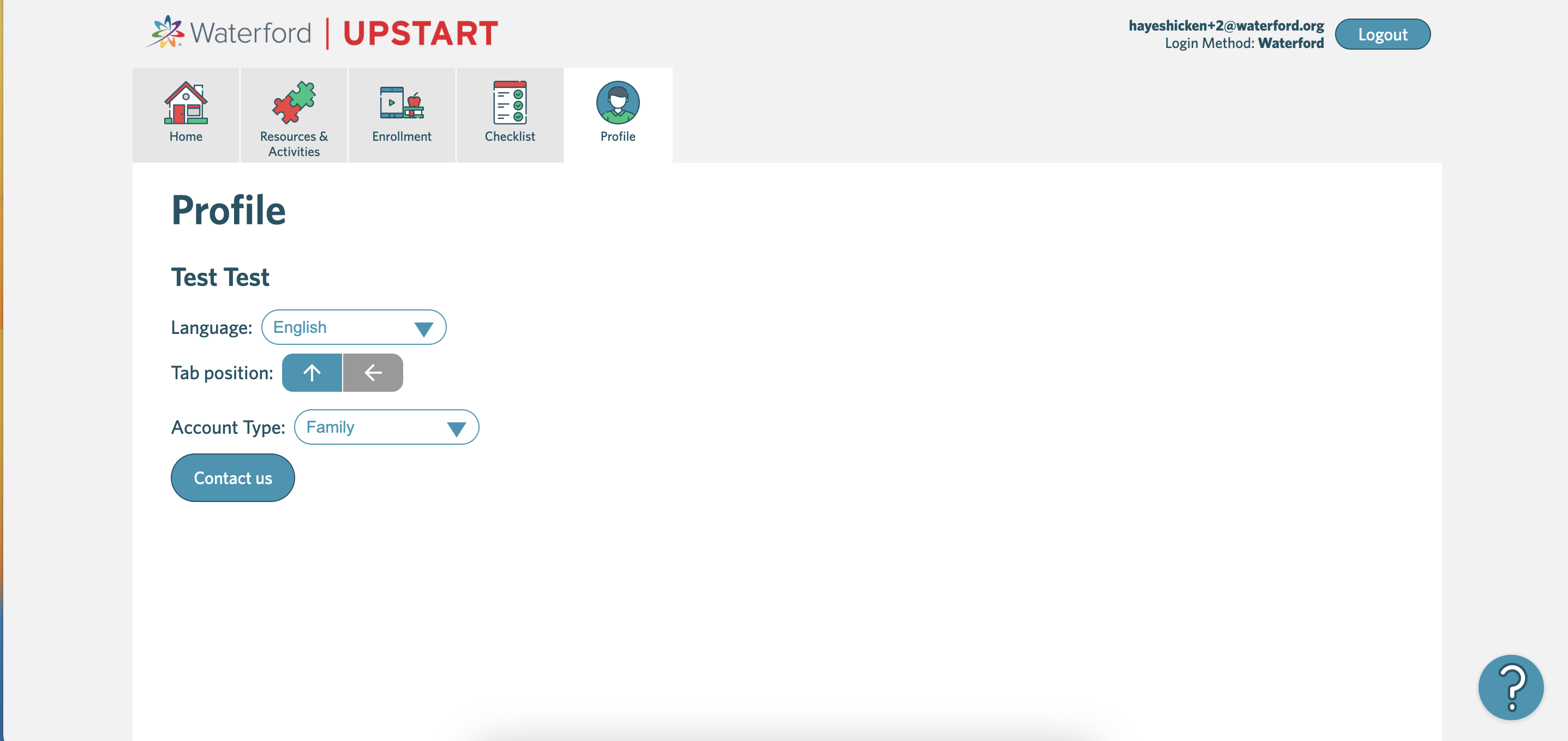
- Select Family or Child Care Provider from the Account Type dropdown menu.
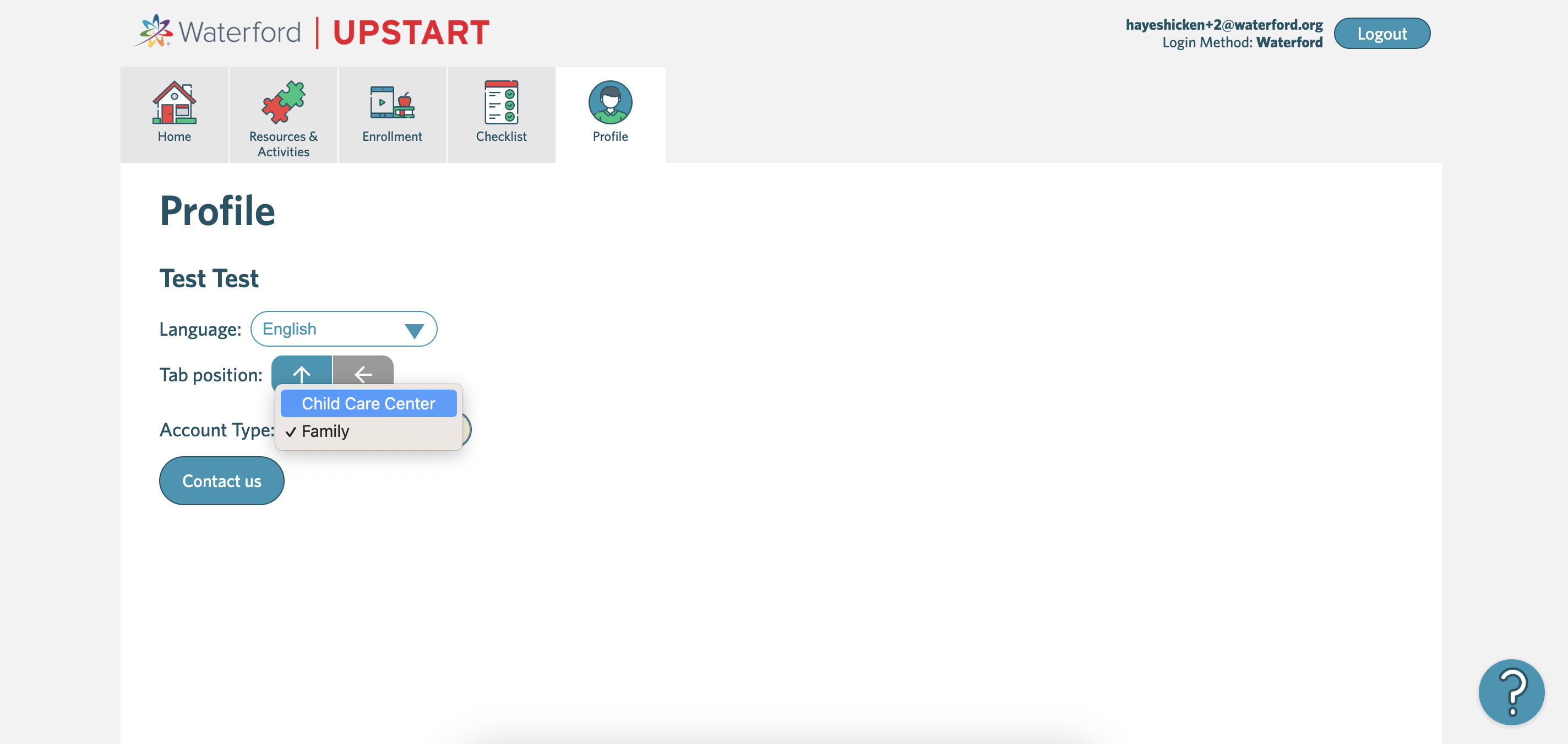
- Click anywhere on the page after selecting to confirm your new account type.
Waterford Upstart users can only change their account type if they have not yet started a program application. If you have started an application and would like to change your account type, please call the Waterford Upstart support line at 888.982.9898.

