Waterford Family: Resources and Activities Tab
The Resources and Activities tab displays resources, learning tips, and other educational activities for your child's courses. You can filter these materials and view them as a digital resource or PDF, which you can then download or print as desired.
Filtering Resources and Activities
You can filter materials on the Resources and Activities by the following categories:
- Subject
- Level
- Resource
- Instructional Strand
- Language
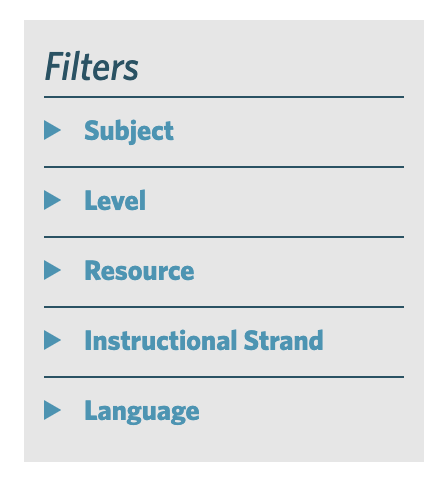
Viewing an Activity
By viewing activities on the Resources and Activities tab as PDFs, you can download them or print them on your computer. To view an activity:
- Log in to your Waterford Family account and visit the Resources and Activities tab.
- Scroll or filter to your desired activity.
- Select the View button.

This will redirect you to the resource if it is digital, or a viewable PDF of the activity if it is printable. You can then download or print from your computer.
Last Updated: 09/23/25
