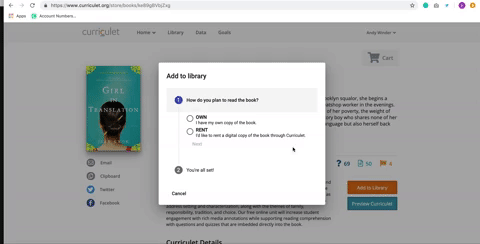Curriculet: Adding Books or Curriculets to Your Library
You can add books and curriculets to your library for your classroom, which you can then assign to students.
Adding External Curriculets to Your Library
If you have a print or audiobook copy of the book, you can add a curriculet to your library at no cost. To add the curriculet:
- Log in to your Curriculet account.
- Visit the Curriculet Library.
- Select or search for the book you would like to add.
- Select the Add to Library button. You will then be redirected to a pop-up window.
- Choose Own, then select Next to confirm your choice.
You can then assign this curriculet to your students.
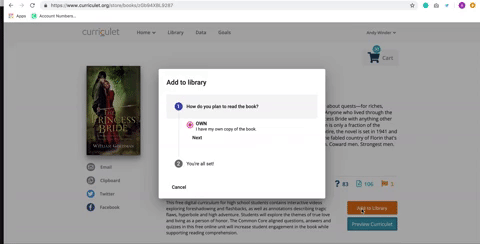
Adding Free Books and Curriculets to Your Account
Curriculets that include a free digital copy of the book allow you to add the curriculet and a digital version of the text at no cost. To add a free book to your library:
- Log in to your Curriculet account.
- Visit the Curriculet Library.
- Select or search for the book you’d like to add.
- Choose Add to Library. You will then be redirected to a pop-up window.
- Select Free Digital Copy, then choose Next to confirm your choice.
You have now added the digital copy and its curriculet to your library and can assign it to students.
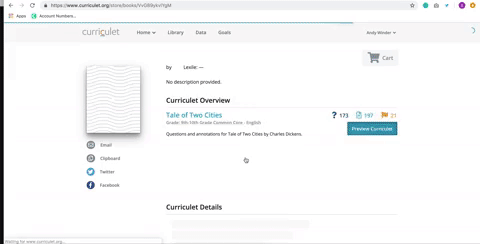
Renting a Book
If you do not own a copy of a text and it is not offered as a free digital copy, you can rent copies for your class at a low cost. To rent a book in Curriculet:
- Log in to your Curriculet account.
- Visit the Curriculet Library.
- Select or search for the book you want to rent.
- Select Add to Library. You will be redirected to a pop-up window.
- Choose Rent, then choose Next to confirm your choice.
- Select the number of teacher/student book licenses you want to rent, then choose Next again to confirm the amount.
- Visit Go to Cart to complete your purchase.
You can then access the book and its curriculet on your account.