Curriculet: Assigning an Existing Curriculet or ePub
Assigning curriculets allows your class to access the curriculet text and digital copy of the book (if applicable). To assign a curriculet to your class:
- Log in to your Curriculet account.
- Visit your account's Library.
- Choose the book you’d like to assign.
The curriculet or ePub must be a part of your library before you can assign it.
- Select Assign to Class.
- Choose the class(es) you’d like to assign the curriculet to from the dropdown window.
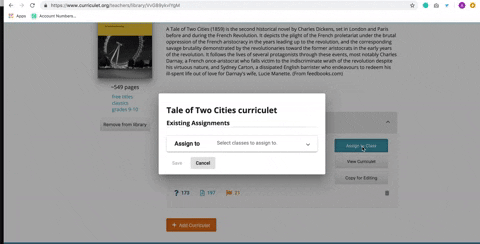
The students in that class or group can now access that curriculet and digital book, if applicable.
