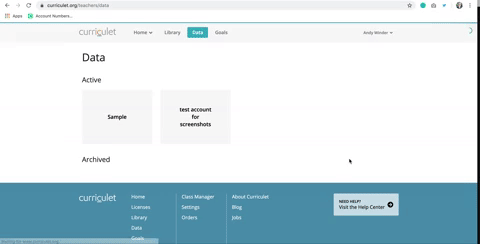Curriculet: Tracking Independent Reading Goal Progress
Curriculet Reports provide information about a student’s progress and current goals. To view reports:
- Log in to your Curriculet account.
- Choose View Reports.
- Select the student’s class or group.
- Scroll down to the Independent Reading Summary section.
- Select the goal you want to view.
- For an individual report, click on the student’s name.