Waterford Upstart: Skills Check
The Waterford Upstart Skills Check is an assessment designed to evaluate your child’s initial reading abilities and monitor progress from the beginning to the end of the year. Two Skills Checks are conducted—one at the beginning and one at the end of the program. Skills Check may appear challenging depending on your child's response. However, the daily Upstart sessions are tailored to present materials based on your child’s current level.
Skills Check Format
- Hosted by Wyatt, who guides students through the assessment process.
- Wyatt does not reveal scores or correct answers but guides the child through each section.
- The Skills Check measures three to ten skill sets depending on the child’s reading level.
- The session adapts based on correct or incorrect answers, adjusting question difficulty accordingly.
- After completion, the Skills Check records the child’s scores and notes where they are using one the following levels in each skill area (beginning to advanced):
- Beginning (Pre-K, Kindergarten, 1st, 2nd, and 3rd)
- Intermediate (Pre-K, Kindergarten, 1st, 2nd, and 3rd)
- Advanced (Pre-K, Kindergarten, 1st, 2nd, and 3rd)
“Kindergarten Beginning” is the highest level for Letter Recognition.
- End-of-the-year assessment scores are provided 12-14 weeks after the program ends
Launching a Skills Check Session
- Log into Waterford Upstart. If you have not yet created an account, follow the link here for instructions.
- Select your child’s name.
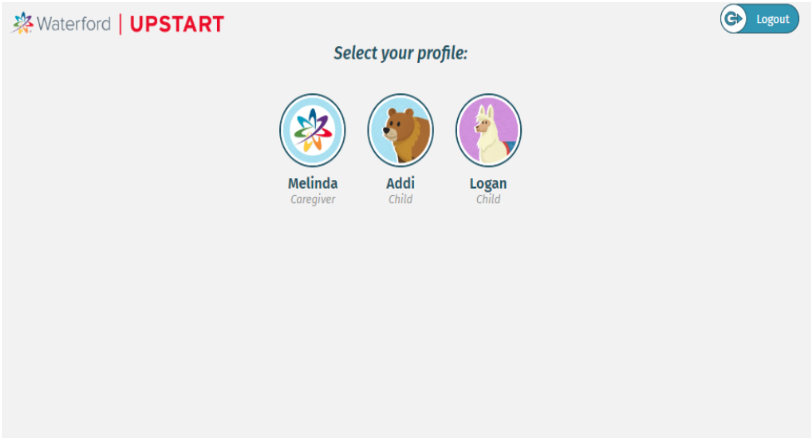
- Click the “Start” button. This will begin your child’s Skills Check.
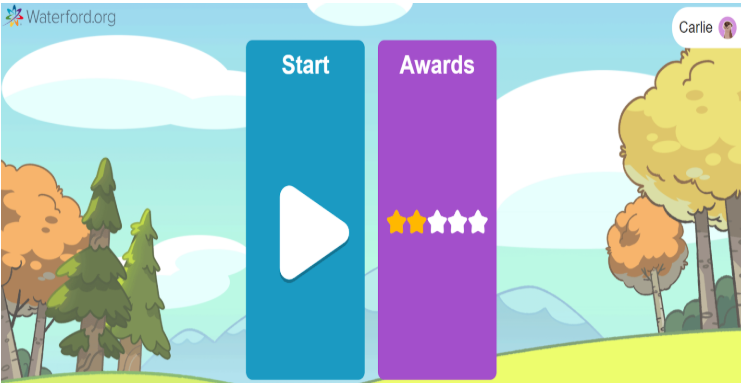
Monitoring the Skills Check
- Encourage your child to answer on their own and avoid giving hints. It's important not to read the material or provide answers, as doing so may push them beyond their current understanding and lead to frustration.
- If your child struggles, encourage them to guess.
- If your child takes too long, a pop-up will prompt you to help them. Close the pop-up to resume.
Pausing the Skills Check
- Short breaks: Click the pause button in the top right to pause, and click again to resume.

- Longer pauses: Click the back arrow, confirm the action, and resume later.
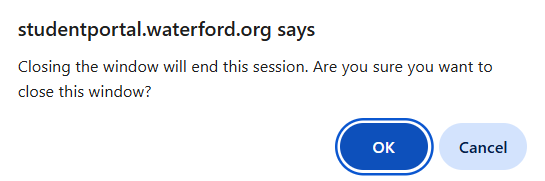
Finishing the Skills Check
- The session typically lasts 20-30 minutes but may take longer based on your child's pace.
- If the session isn’t completed in 30 minutes, it will end, and your child can resume the next day.
- Upon completion, your child will earn a deputy badge, and daily sessions will begin after a brief program update.
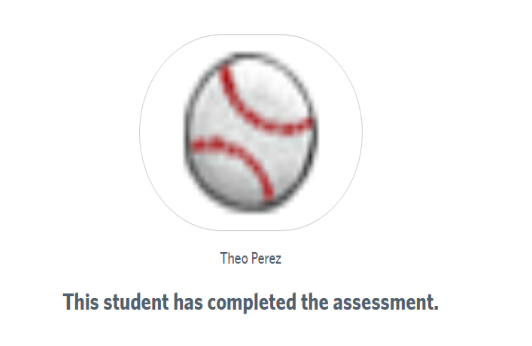
Last Updated: 3/25/25
