Waterford Upstart: Logging in to Your Account
If you’ve been logged out of your Waterford Upstart account, follow these steps to log back in:
- Visit https://upstart.waterford.org/user-login.
- If you used Google or Apple to create your account, click Continue with Google or Continue with Apple.
- If you created a unique account, enter your username and password, then select Sign In.
- After logging in, you will be redirected to either the Waterford Upstart caregiver or learner home page, depending on your selection. You can:
- Select your name from the profile menu to enroll in programs, complete caregiver training, view student progress, access downloadable resources, or adjust profile settings.
- Select your child’s name to start a learning session.
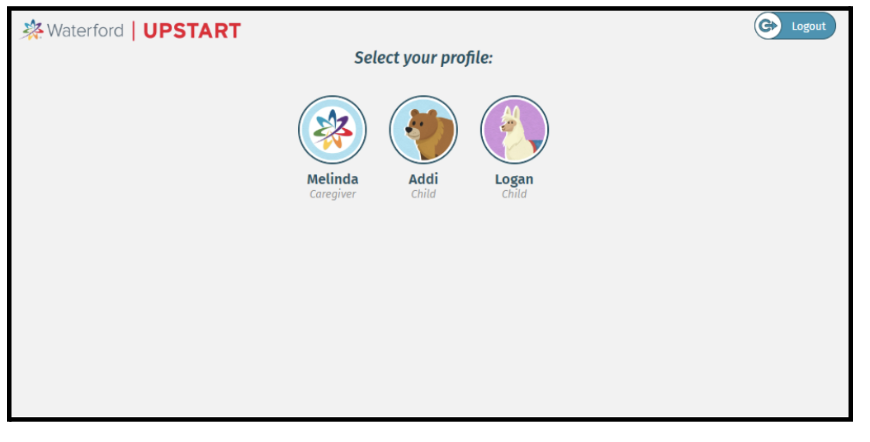
For support or questions, please email us at support@waterford.org or call 888-982-9898.
Last Updated: 04/11/25
