Waterford Upstart: Signing Up and Applying for Programs (Families)
Creating a Waterford Upstart Account
You can create a Waterford account with your email address or associate a new account with your Apple ID or Google account. To create a Waterford Upstart account, follow these steps:
- Visit www.waterford.org/upstart.
- Fill out the application form with your first and last name, email, phone number, state, and your child’s birth year.
- Choose one of the following options to create your account:
- Apple ID
- Google account
- Create a new Waterford account with a unique username and password
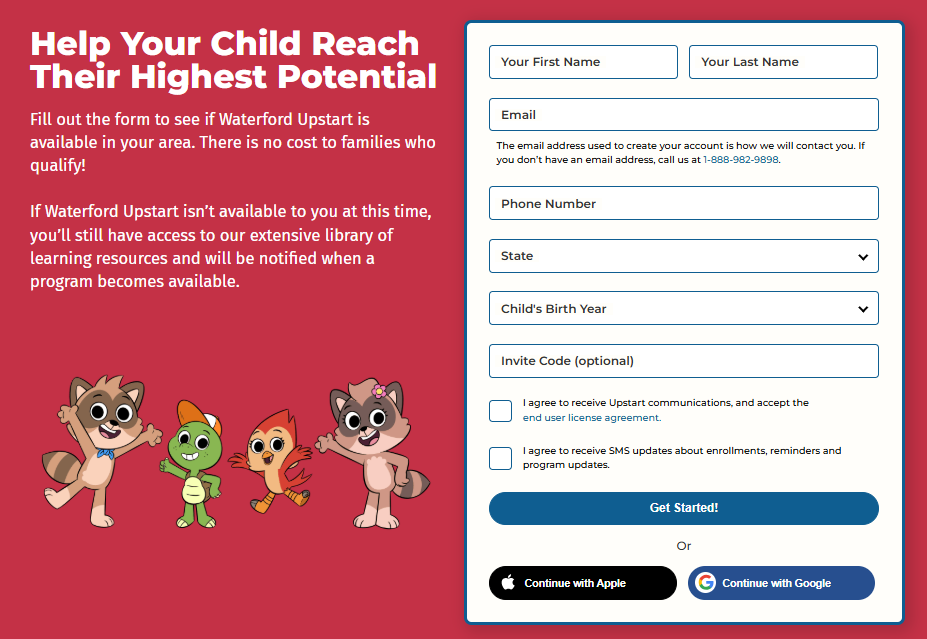
Once you've completed the steps, you'll be automatically logged into your new account. You’ll also receive a confirmation email and account notification, along with a reminder to enroll in an upcoming program.
________________________________________________________________________________
Applying for a Waterford Upstart Program (Families)
You can apply for an upcoming Waterford Upstart program through your account by following these steps:
- Log in to your Waterford Upstart account.
You must have a Waterford Upstart account before applying for a program. - From the home screen, select the Apply for Waterford Upstart button.
- Select “Add a Child”
- Enter your child’s name, birth date, and zip code.
- Choose Submit. You will then be redirected to the Enrollment tab, where you can view open programs in your area.
- Select Apply for the program you would like to enroll your child in. You will be redirected to the program application form, which consists of six sections:
- Child Information
- Household Information
- Participation Commitments
- Computer
- Internet
- Address Confirmation
- Select Let’s Go! to begin filling out the application.
- Enter your child’s and household information in the blank fields. This information will be automatically populated based on the details you provided in the first mini-form.
- Review the Waterford Upstart household information, participation commitments, acknowledge the terms and conditions, and sign to confirm your acceptance.
- Select Submit to finish and send your application.
Once you submit your application, you can track its status under the Enrollment tab. The status will fall under one of the following categories:
- Processing: Your application has been received, and we are verifying that the information matches the program requirements. This will take approximately 30 minutes.
- Waiting for Approval: Your application is under review by Waterford to determine your eligibility.
- Accepted: Your application has been approved. You will receive an email with the next steps sent to the address you provided in the form.
- Ineligible: Your application has been received, but you do not meet the eligibility requirements for this program.
Additional statuses:
- Not Enrolled: The application has not been started.
- Continue: The application has been started but has not yet been completed or submitted.
For support or questions about enrollment, please email us at support@waterford.org or call 888-982-9898.
Last Updated: 02/02/26
