Waterford Early Learning: Reading the License Allocations Table as a School Administrator
As a school administrator in Waterford Early Learning, you can quickly view and understand how licenses are distributed at your school to determine availability and licensing needs through the Organizations tab.
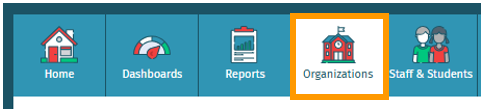
When you view the License Allocations table, you will see two separate rows: Reserved from District and Purchased by School.
Below is a guide for reading the Reserved from District row:
- The Total column represents how many licenses purchased by the district have been reserved for your school.
- The Assigned column represents how many licenses have been assigned to students at your school, which includes the licenses that have been assigned from the Unreserved pool of licenses purchased by the district.
- For more information on how licenses are assigned, visit Understanding License Assignment Methods.
The Assigned column can be higher than the Total column in this row at times. This can occasionally happen if your school has used all of your reserved licenses, and additional licenses are assigned from the Unreserved pool of district-purchased licenses.
- The Unassigned column in this row represents how many of the Reserved licenses for your school are still available for assignment.
- This number can be obtained by subtracting the Assigned column from the Total column.
If the Assigned column is higher than the Total column, as noted above, the number in this column will be 0. You should never see a negative number in this column.
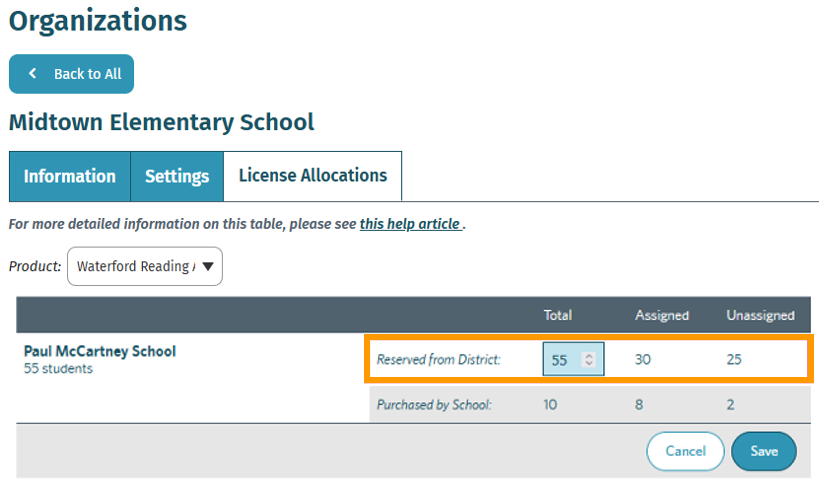
Below is a guide for reading the Purchased by School row:
- The Total column represents how many licenses have been purchased for your school specifically. When licenses are purchased by a school, they are only available for use at the school for which they are purchased.
- The Assigned column represents licenses that are assigned to students at your school from this license source.
- The Unassigned column represents how many licenses are still available to be assigned to students at your school from this license source.
- The number in this column should be the same as the Total column minus the Assigned column.
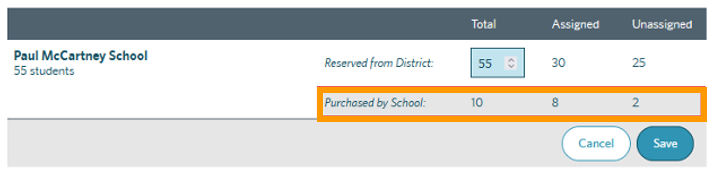
Here’s a step-by-step walkthrough in video format.
Last Updated: 6/10/25
