Waterford Early Learning: Messages & Notifications Tab for Administrators
Through the Messages & Notifications tab in your account, you can view messages and updates from Waterford.
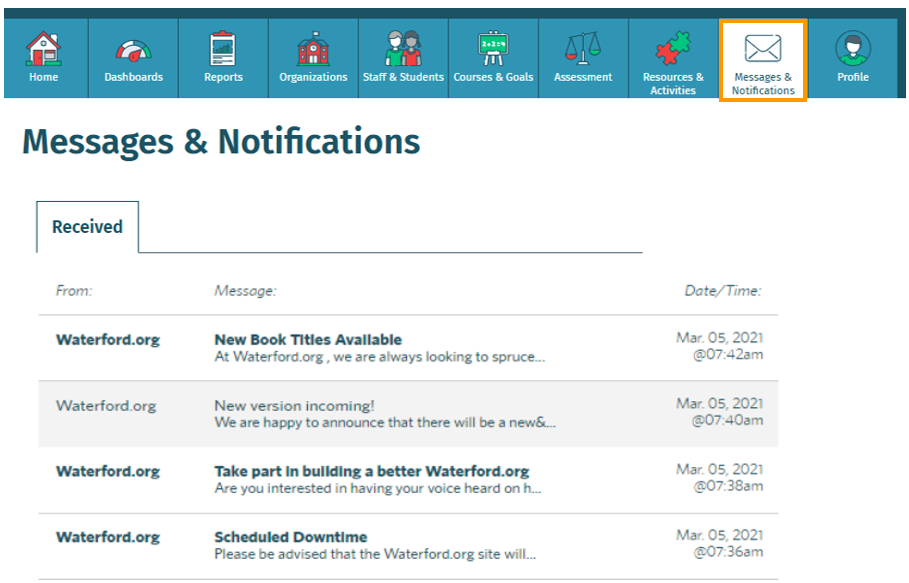
When you receive a message from Waterford, a red number will appear next to the bell icon in the top right corner of the screen. This number indicates the number of unread messages you have received.
At this time, all messages are view-only. To contact a Waterford representative, visit our Support page.
Viewing a Message
To view a message in Waterford Early Learning:
- Log in to your account and click on the Messages & Notifications tab.
- Select the message that you would like to view.
A pop-up window will appear with the full message. To close the message, select the X in the right corner of the window.
Here’s a step-by-step walkthrough in video format.
Last Updated: 06/11/25
