Waterford Early Learning: How to Find your Account Information
District administrators can easily access Waterford Support and view all necessary account information in one centralized location. To view your school or district account information:
- Log in to Waterford Early Learning at teacher.waterford.org and visit the Organizations tab.

- Select View next to the name of the class, school, or district whose information you would like to view.
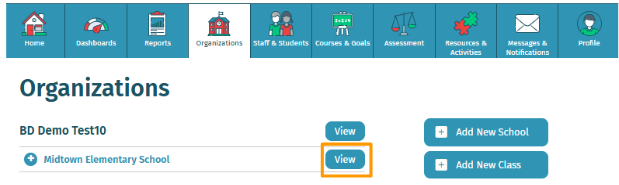
- Visit the Support tab to access your account information to share with Waterford Support.
- For several easy ways to contact support, click here.
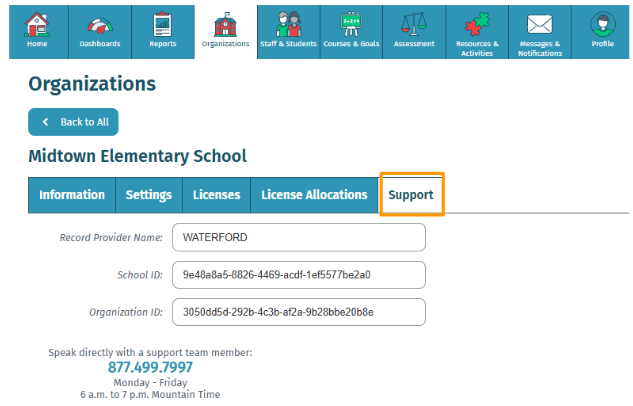
Last Updated: 06/12/25
