Waterford Early Learning: Resetting Placement Exams
District administrators can reset placement exams for their full school district. This is typically done after a long break to reassess where students are in the program. The students will take another placement exam and will be placed at the appropriate level.
Resetting placement exams will unassign all students from their current placement in the selected Waterford curriculum, allowing them to retake the placement test next school year. This includes students that currently have the curriculum assigned, as well as students who have previously been assigned the course within the last two years.
It will not erase learning data collected throughout the year, including dashboards and reports, and will not erase SmartStart data.
It also will not remove course and teacher assignments. To remove those, you will need to remove associations.
To reset placement exams for all students in a district:
- Visit the Organizations tab.
- Scroll to End-of-Year Tools and choose Reset to Placement. A pop-up window will appear, where you can review the last time placement was reset and begin the process.
- Select the courses that you would like to reset placement exams for (Reading and/or Math and Science).
- Type the word RESET into the required box and choose Reset to Placement to confirm your choices.
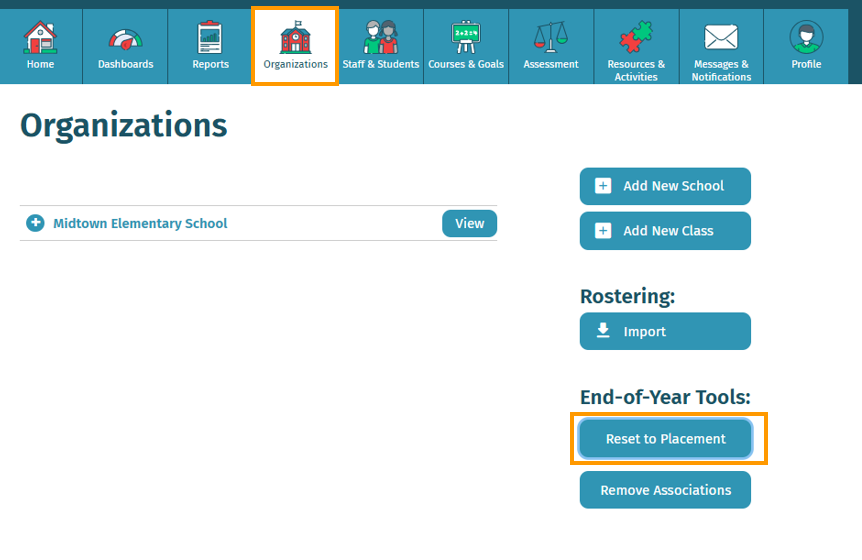
Please note that students who are not currently rostered at the time of the Reset to Placement will receive the Placement exam by default when they are assigned the Reading and/or Math and Science courses.
Here’s a step-by-step walkthrough in video format.
Last Updated: 06/20/25
