Waterford Early Learning: Changing Your Preferred Language and Adjusting Tab Position
Changing Your Preferred Language
To change your preferred language:
- Log in to your account and select the Profile tab.
- Choose English, Spanish, or Romanian from the Language dropdown menu.
- Click anywhere on the page to change your language preferences.
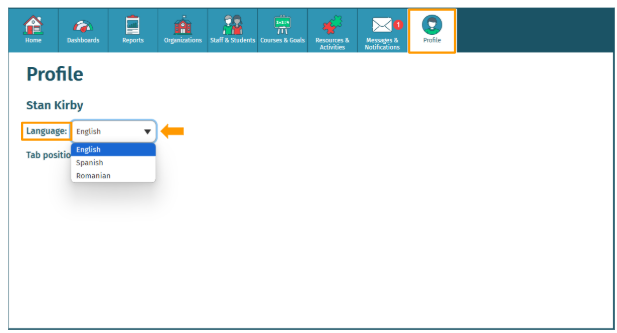
Adjusting Tab Position
To adjust your tab position:
- Log in to your account and select the Profile tab.
- Select the up arrow to make the tabs display along the top of the screen. Select the left arrow to make the tabs display along the left side of the screen.
- Select anywhere on the page to save your changes.
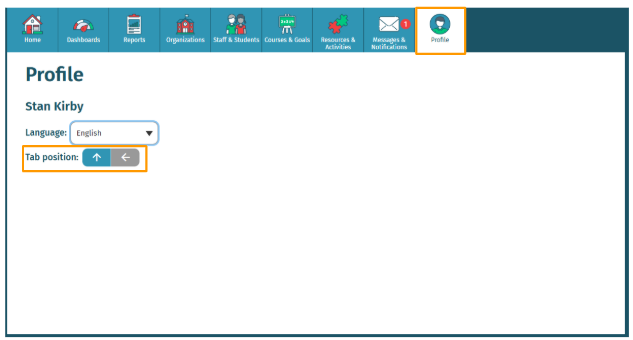
Last Updated: 06/18/25
