Waterford Early Learning: Viewing a Resource or Activity
Activities on the Resources & Activities tab can be viewed online or downloaded as PDFs and printed from your computer.
To view a resource or activity:
- Log in to your account and click on the Resources & Activities tab.
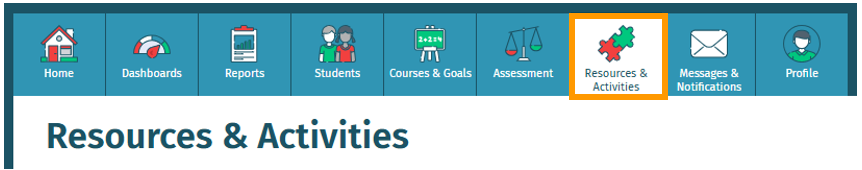
- Scroll or filter to find your desired resource or activity.
- Click on the View button. The resource or activity will open in one of two ways:
- If there is a PDF icon under the View button, it will redirect you to a viewable PDF that you can then download or print.
- If there is a computer icon under the View button, a pop-up will open and play the activity.
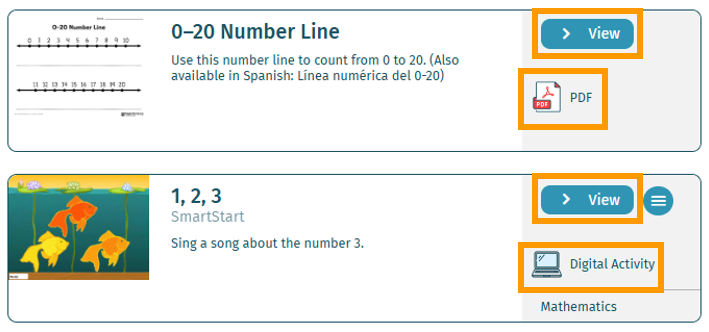
Here’s a step-by-step walkthrough in video format.
Last Updated: 6/6/25
