SmartStart: FAQ Page for Teachers and Administrators
Waterford’s SmartStart Sequence is designed to introduce learners to the foundational principles essential for kindergarten readiness. SmartStart combines digital learning paths with teacher resources to teach early reading, math, science, and social studies concepts, as well as executive function, creative arts, health, and physical development. Students use the software 15 minutes a day, 5 days per week, as a precursor to ERP.
Watch this video for step-by-step instructions on how to log in to SmartStart: https://resources.waterford.org/videos/5132/5132.mp4
FAQ’s
- Students do not take a placement test in SmartStart. Instead, they begin at 0% completion of Level 1, 2, or 3, depending on their assigned level.
- Once a student completes their assigned level, they will restart the program from the beginning to reinforce learning.
- If they do not restart, please contact support.
- Can’t assign SmartStart with ERP/EMS.
- For administrators, please note that SmartStart does take up a license when assigned to a student.
- If a returning student comes back, they'll resume where they left off on SmartStart.
- SmartStart cannot be reset.
- Smartstart skills taught breakdown: https://resources.waterford.org/reference-materials/1690/1690.pdf
How to Monitor and View Completed Course Status
To view a student’s status:
- Log in to your account.
- Click on the Dashboard tab.
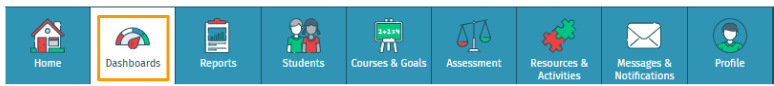
- Select the student's name under View.
- Select SmartStart under Curriculum.
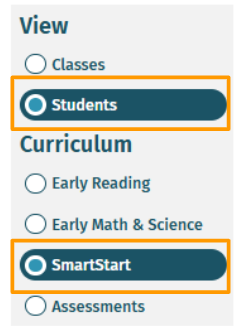
- You will see the progress toward the completed course.
From the Dashboards tab, you can view the Student Dashboard information by clicking on Progress Graph, Completion & Scores.
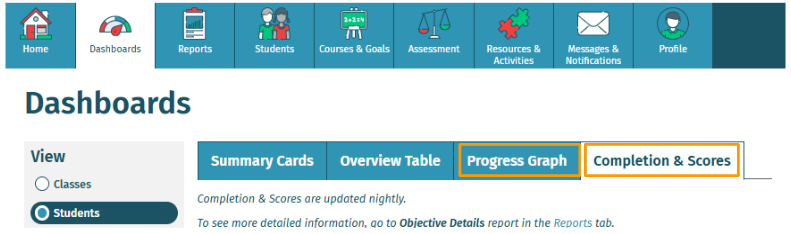
Last Updated: 06/05/25
