Waterford Early Learning: Changing a Staff Member’s Role
To change a teacher or administrator’s role in Waterford Early Learning:
- Log in to your account and visit the Staff and Students tab.

- Select Staff under the View filter.
- Select the view on the right side of the staff member whose role needs to be changed.
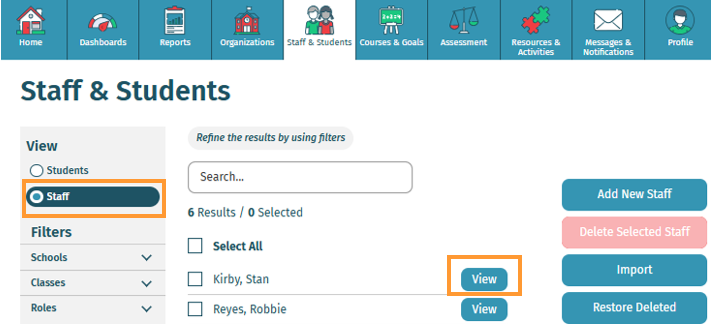
- Scroll to Role and select the staff member’s desired new role from the dropdown menu.
- Choose Save to confirm the new role.
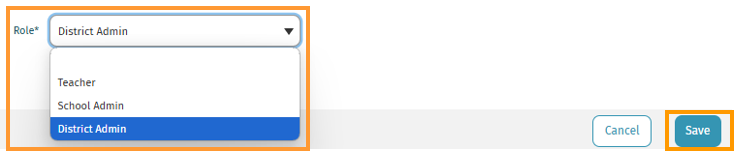
Here’s a step-by-step walkthrough in video format.
Last Updated: 06/05/25
