Waterford Early Learning: Introduction to the Staff and Students Tab
Through the Staff and Students tab, you can perform the following actions:
- Add, Edit, Delete, or Restore Students
- Add, Edit, Delete, or Restore Staff
- Change a Staff Member’s Role
- Enable the Language Support Feature
- Import Staff or Student Information
- Manage Current Student Classes
- Access Staff & Student Support Information
- Use the Impersonate Button (District Administrators Only)
You can also filter staff and student information by school, class, grade level, role, and unique tags. In each case, you will see an aggregate count of all staff and student accounts at the top of the page.
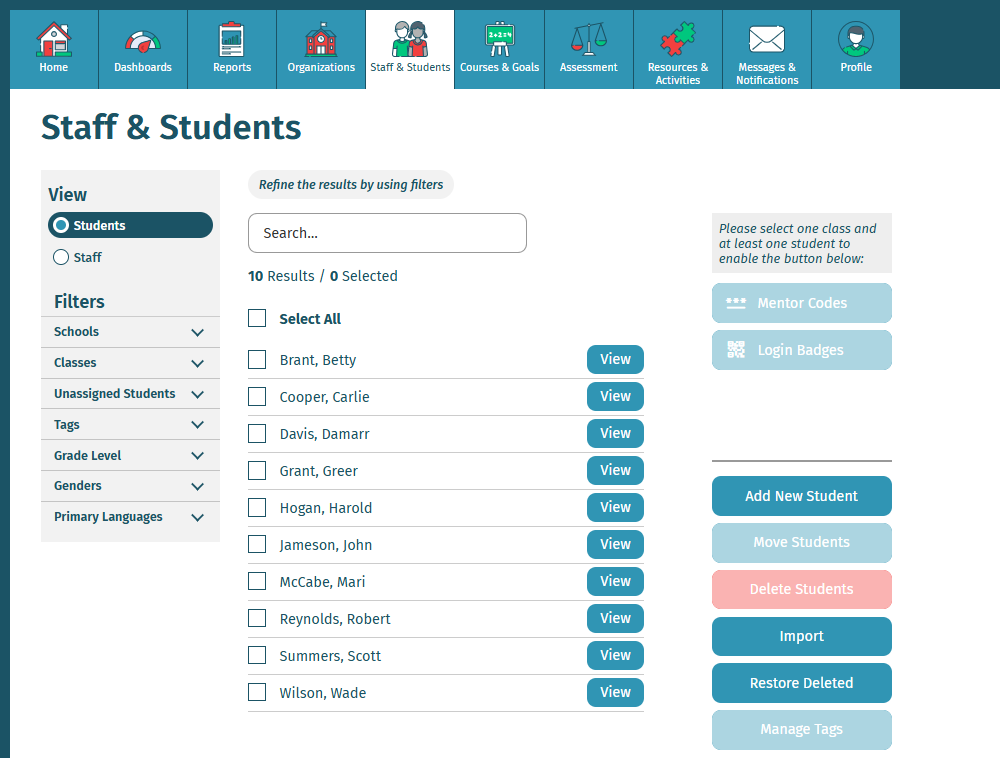
Last Updated: 8/23/25
