Waterford Early Learning: Enabling the Language Support Feature for Students
Waterford Early Learning’s curriculum includes language support for Spanish speakers. This allows the program to repeat directions in Spanish and English for your student.
To set up this feature for a student:
- Log in to your Waterford account and select the Students tab.
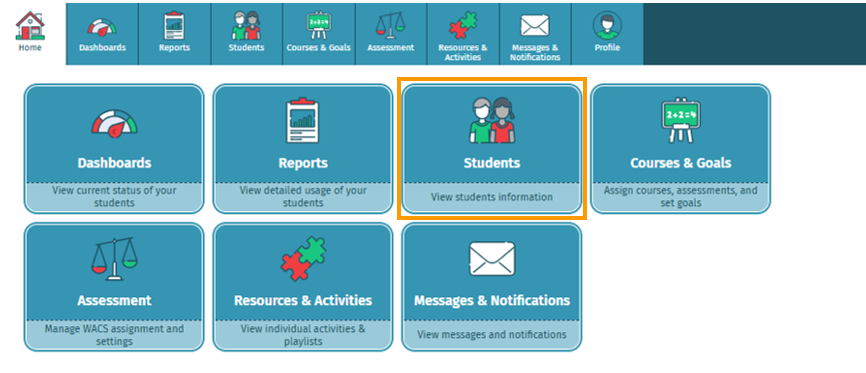
- Select the view on the right side of the student you would like to enable this feature.
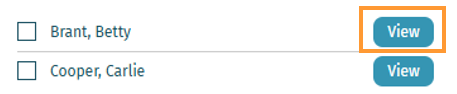
- Scroll to Primary Language and choose Spanish from the dropdown bar.
- Choose Save to confirm the child's primary language.
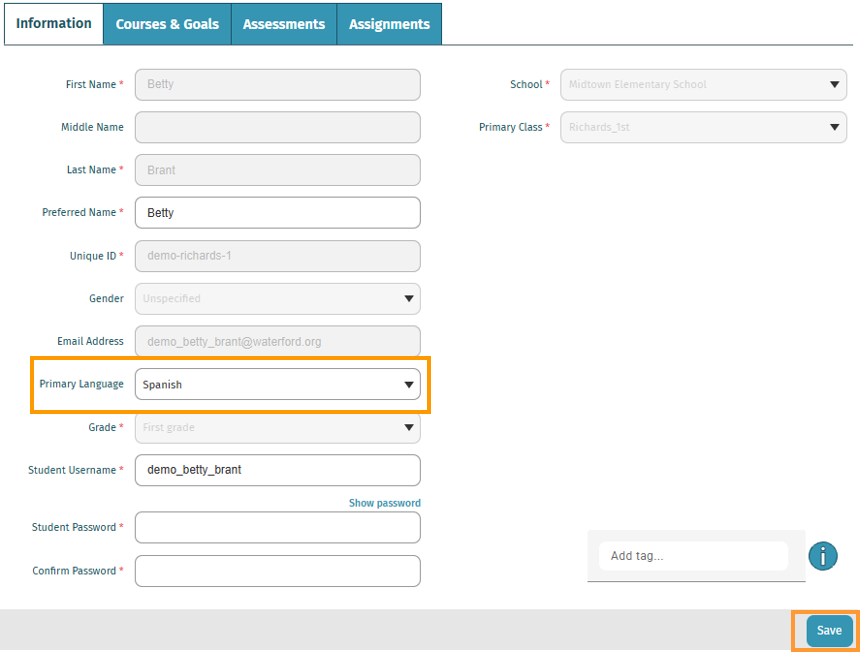
Your student will now receive language support in Spanish and English. You can adjust these language settings at any time as needed.
At this time, dual-language support is only available for Spanish speakers.
Here’s a step-by-step walkthrough in video format.
Last Updated: 06/05/25
