Waterford Early Learning: Introduction to the Student Homepage
After logging in to their Waterford Early Learning account, students will notice a prominent blue "Courses" tile to start their regular learning session and a green "Assigned" tile for assigned activities and playlists.
When a student selects the blue Courses tile, they will notice that Waterford character Scout Squirrel consistently represents the Reading course in a purple tile. Teo Turtle and Cora Cardinal represent the Math & Science course in a light blue tile. Finally, Rosy Raccoon represents the SmartStart course in a red tile. For the Assessment, Wyatt Gopher appears in an orange tile.
After selecting a course, students will seamlessly begin their course session without disruption to their learning experience.
If students choose the green Assigned tile, they will be directed to a comprehensive view of all their assigned activities and playlists.
The blue tile is designated for assigned activities and playlists.
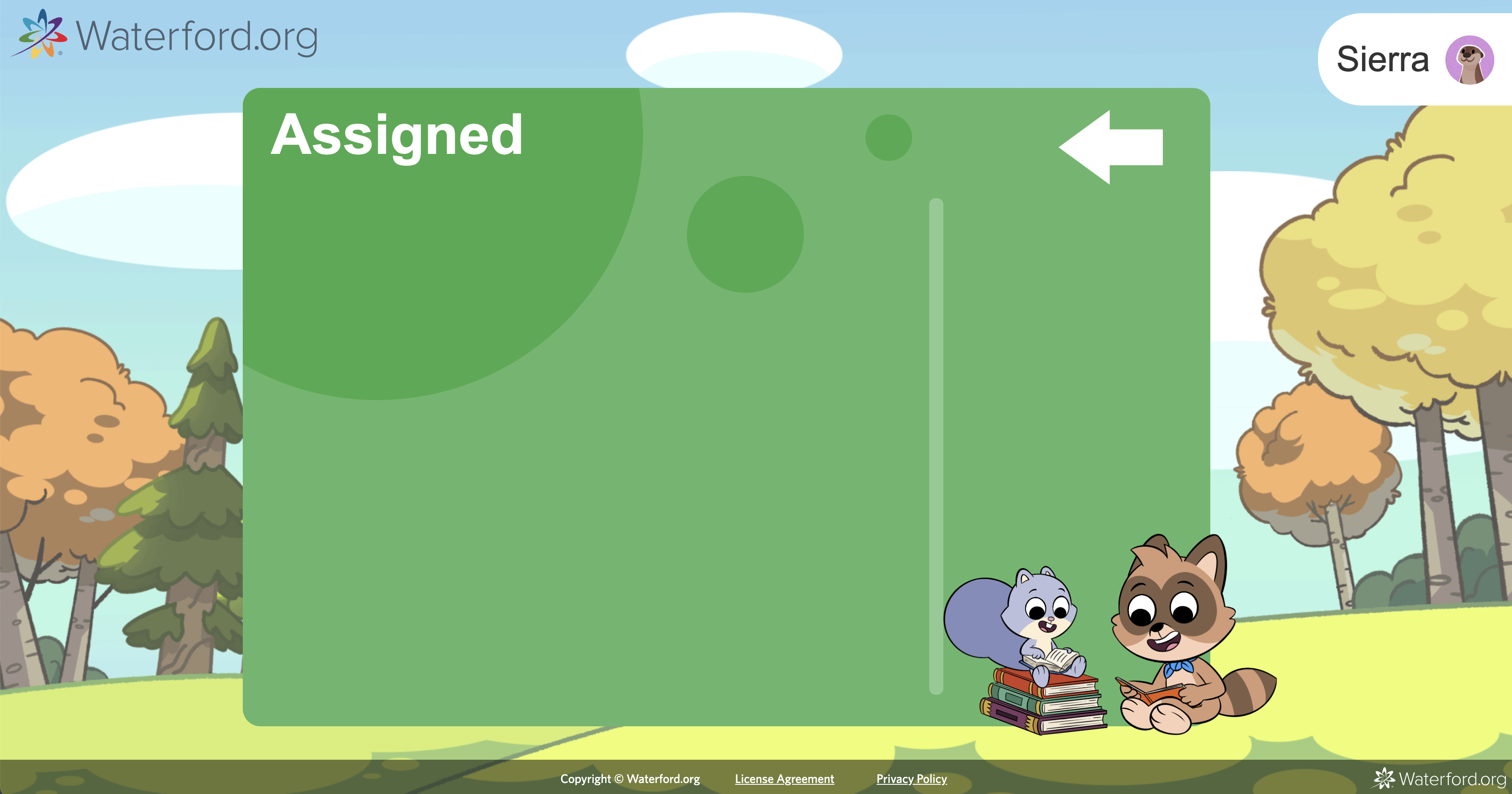
To log out, students will click on their name and then click the green checkmark button.
Here’s a step-by-step walkthrough in video format.
Last Updated: 07/23/25
