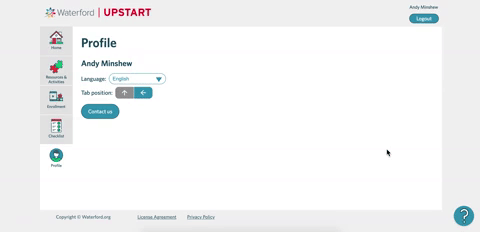Changing Your Preferred Language (Waterford Upstart)
To change your preferred language:
- Log in to your account and click on the Profile tab.
- Choose English or Spanish from the Language dropdown menu.
- Click or tap anywhere on the page to save your language preferences.