Waterford Upstart: Introduction to the Checklist Tab
The Checklist tab displays tasks for setting up Waterford Upstart, organized into "Complete" and "To-Do" categories. Each task includes completion instructions and an estimated time.
Key tasks include:
- Save Our Phone Number in Your Contacts: We are just a phone call away! Save 888-982-9898 for easy access to help.
- Watch the Upstart Orientation Video: Required to unlock your child's lessons and provide an overview of the program. The Orientation must be completed before the program can proceed to the next step. After completion, it may take 2-4 hours for the program to update.
Note: Some cohorts/programs may have additional tasks.
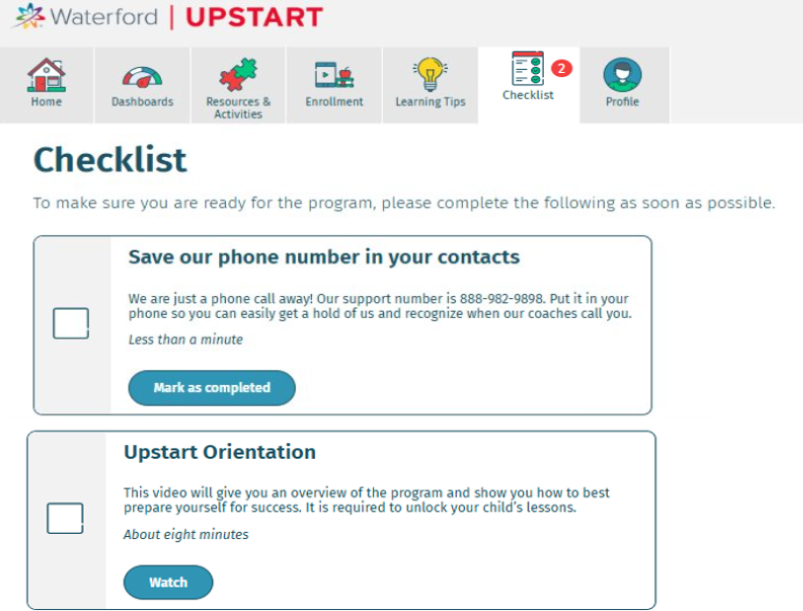
Once you complete a task, check the "Mark as Completed" box. A green check mark will appear, and the task will move to the "Completed" section.
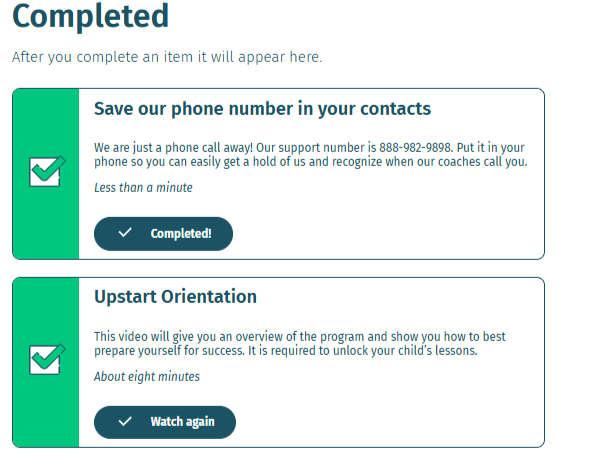
Last Updated: 01/22/25
