Waterford Early Learning: Ending a Waterford Session for Students
When your student has finished their Waterford course session for the day, they will be redirected to a screen with a stop sign image, indicating that they have completed their session.
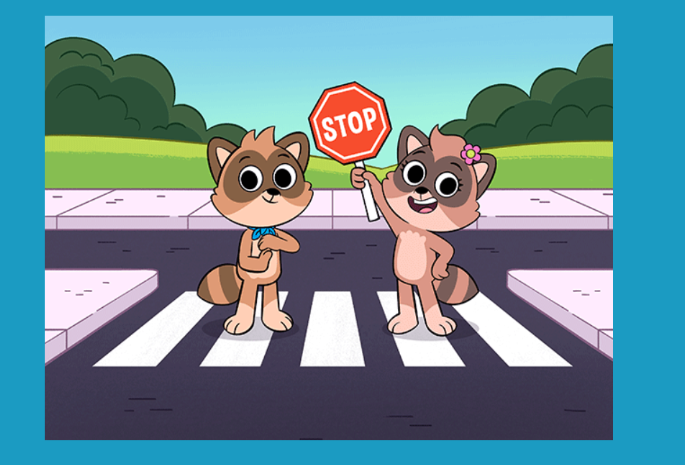
If you are using a web browser, ensure that you close all tabs after completing a Waterford session. For iPad users, close the app by swiping right and then up on your screen after you have finished the session. If a web browser device or iPad is shared among multiple students, ensure that they log out of Waterford Early Learning after completing their sessions.
Last Updated: 06/12/25
