Waterford Family: Adding a Child to Your Account in the App
If you’d prefer, you can add a child to your Waterford Family account within the app instead of the web browser. To add a child to your account via the app:
- Log in to your Waterford Family account.
- Tap on the + button at the bottom right corner of the screen.
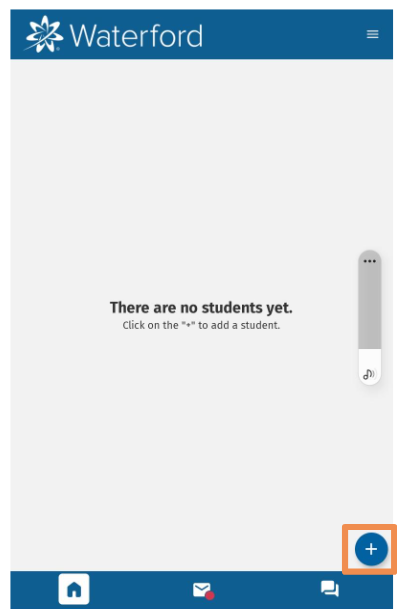
- Type in the student code you received from your child’s teacher or from Waterford.
- After inputting code, select Add Child.
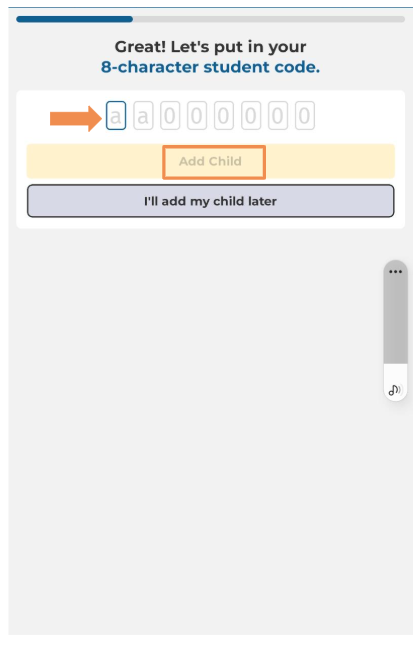
4. Select Yes, this is my child.
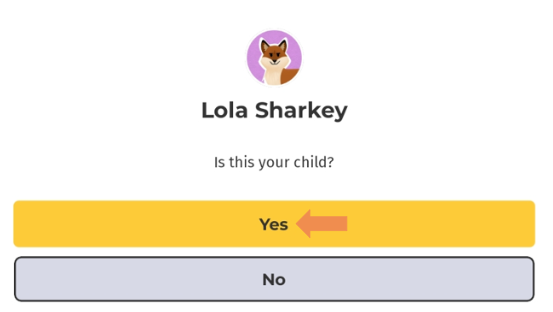
5. It will then ask you Do you want to set up their routine now? Click here for the instructions if you want to set up a routine. If you do not select, Do it later.
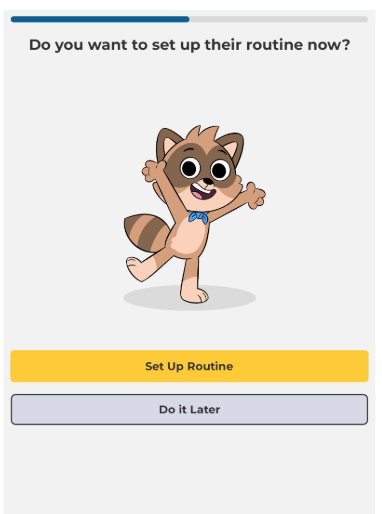
Your child will then sync with your account in both the app and web versions of Waterford Family.
If you don’t know which code to enter, ask your child's teacher or Waterford Support. You should receive a code associated with their account.
Last Updated: 10/06/25
