Waterford Family: Profile Tab
The Profile tab displays your name, language, tab position, and contact us form.
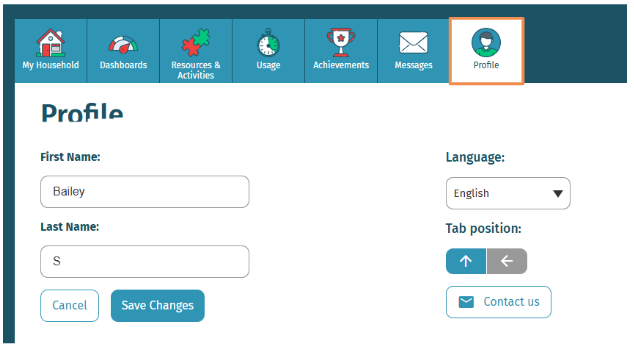
Update Profile Name
Caregivers can update their own profile name directly within their Family account.
- Log in to Waterford Family and select the Profile tab.
- Make changes to First and/or Last Name and select Save Changes.
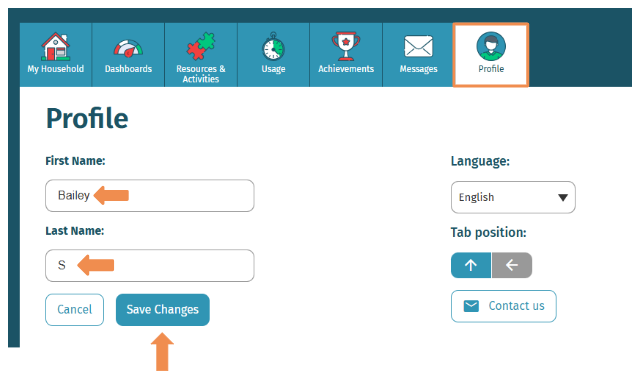
Changing Preferred Language
You can change your preferred language on the Profile tab. The options are English, Spanish, and Romanian.
- Select the drop-down on language and select the preferred language.
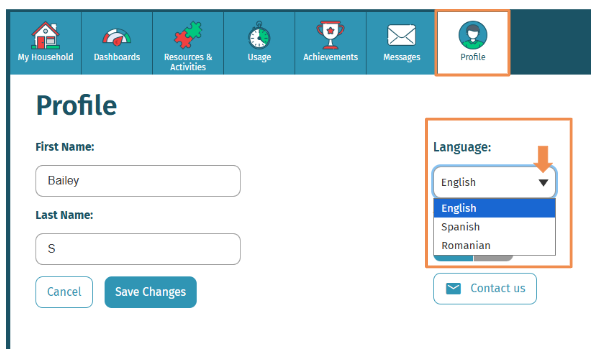
Adjusting Tab Position
You can adjust the Tab position in the Waterford Family to be horizontal or vertical. To change your preferred Tab position:
- Log in to Waterford Family and select the Profile tab.
- Scroll down to the button that says Tab position.
- Select whether you’d like the Tab position to be horizontally (right) or vertically (left) aligned.
- Your Tab positioning will then save as your preferred option.
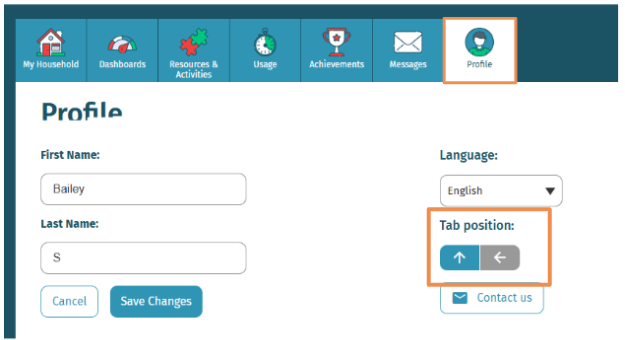
Contact Us from the Profile Tab
You can contact Waterford from the Profile tab.
- Select the Profile tab.
- Select the button Contact us.
- Fill out the form and select submit.
- A representative from Waterford will contact you.
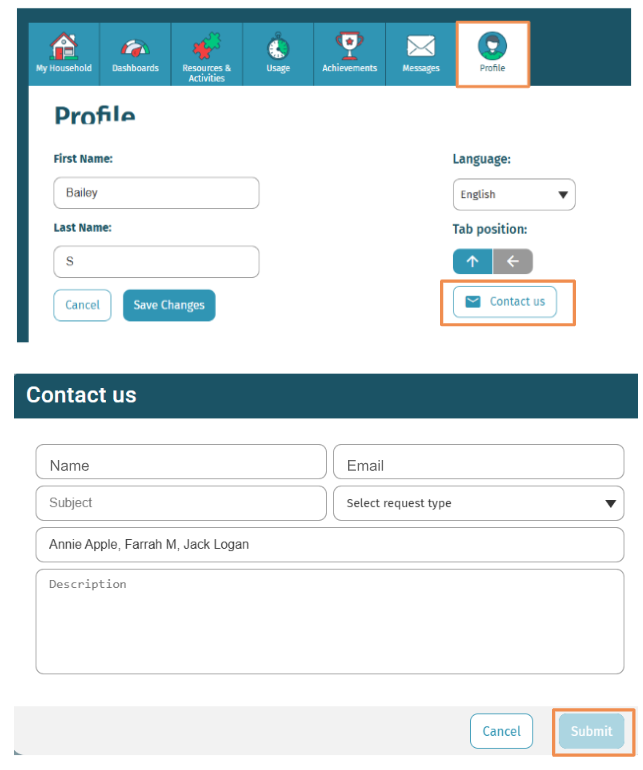
Last Updated: 10/29/25
