Introduction to the Overview Table for Administrators
As a teacher or administrator in Waterford Reading Academy, you can use the Overview Table to view individual student usage and progress at a glance for a classroom.
This dashboard is organized by one student name per row and can be sorted by Last Name, First Name, Goal Progress, Current Level, Goal Level, Usage Today, Needs Usage Today, Usage This Week, Needs Usage This Week, Mastered, or Mastery Score.
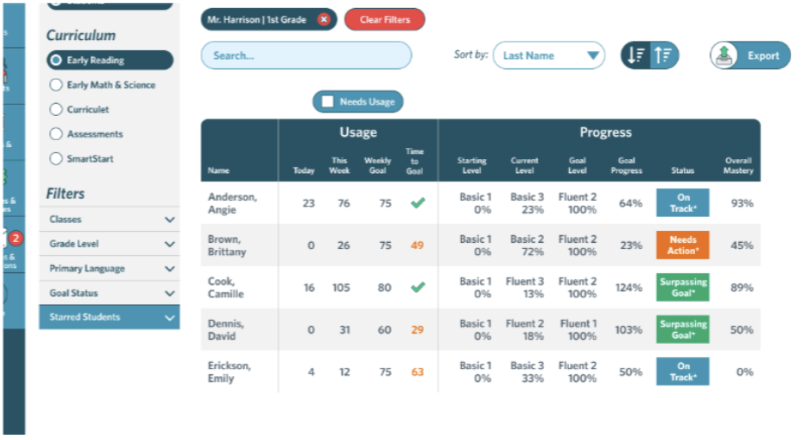
You can also check the Needs Usage button to display only students who have not met their weekly Usage goal.
The Usage section displays the following information for individual students:
- Today: Daily minutes spent using Waterford curriculum
- This Week: Weekly minutes spent using Waterford curriculum
- Weekly Goal: Weekly usage goal (in minutes) spent using Waterford curriculum
- Time to Goal: Minutes left until student has met their weekly goal
If the student has met their weekly goal, a check mark will appear in this field.
The Progress section displays the following information for individual students:
- Starting Level: Student’s skill level at the start of the program
- Current Level: Student’s current skill level within the program, with a percentage representing how far through that level the student is
- Goal Level: Student’s skill level goal to reach by the end of the program
- Goal Progress: Percentage completed towards end-of-year goal level
- Status: Student’s current projected status to meeting their end-of-year goal within one of three categories:
- Surpassing Goal (Green): Student is projected to surpass their project goal by the end of the school term
- On Track (Blue): Student is projected to meet their project goal by the end of the school term
- Needs Action (Orange): Student is not currently projected to meet their goal and has not been assigned an action plan by their teacher
- Overall Mastery: Percentage of skills in which a student has gained proficiency
As noted in the Waterford refresh rate guidelines, Waterford dashboards update within ten minutes. All information in the Overview Table dashboard will update within minutes after a student completes their daily session unless a teacher changes the student’s end-of-year goals. If a teacher changes the student’s end-of-year goals and the student does not complete their daily session, subsequent data will update overnight. Subsequent data refers to all information related to student usage and progress goals.

