Waterford Early Learning: Importing Staff and Student Information for Waterford - Rostered Accounts
Instead of manually uploading staff and student information for a school, you can import it through the Organizations tab. This option will only be visible if you are not using Clever or Classlink to import rostering information.
- Log in to your Waterford account and click the Organizations tab.
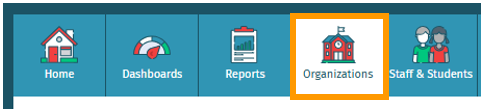
- Select Import.
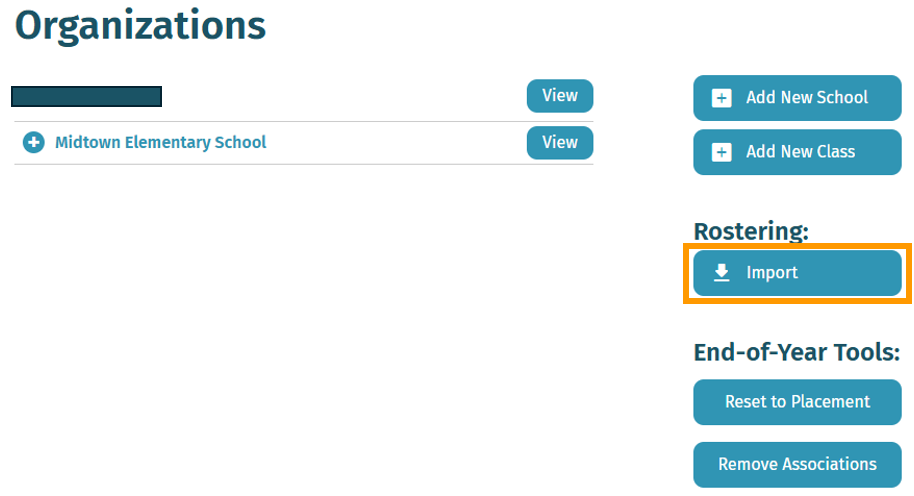
- Click Download in Step 1 to view the file preparation instructions.
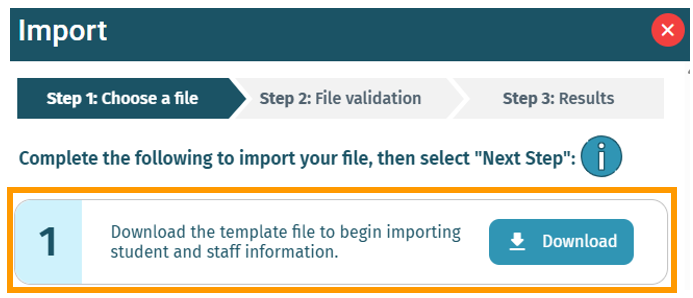
- Use the template to format your school information for uploading.The formatting headings should match the template exactly in .xlsx format.
- Click Choose File in Step 4, attach your formatted file, and select Next Step.
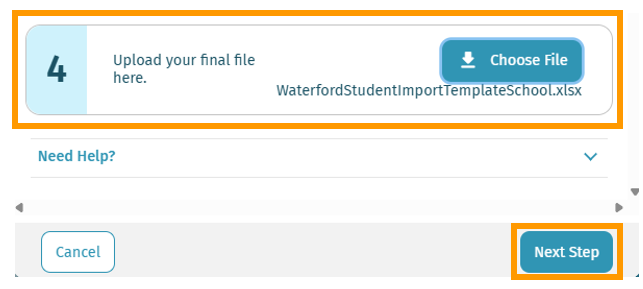
- Follow the import instructions to finish uploading the information.
Only district administrators can import staff and student information.
Here’s a step-by-step walkthrough in video format.
Last Updated: 6/25/25
