Waterford Early Learning: Accessing Support Information for Staff or Student Accounts
District administrators can now access, in one location, all of the account information they need when contacting Waterford Support. To view the account information for students or staff members:
- Log in to Waterford Early Learning and visit the Staff and Students tab.
- Choose View next to the name of the staff member or student whose information you would like to view.
- Select the Support button to view the following information:
- Record Provider Name
- User Source ID, User ID, School ID, and Class ID
- Last Updated Date and User
- Date Password Changed
- Other Metadata
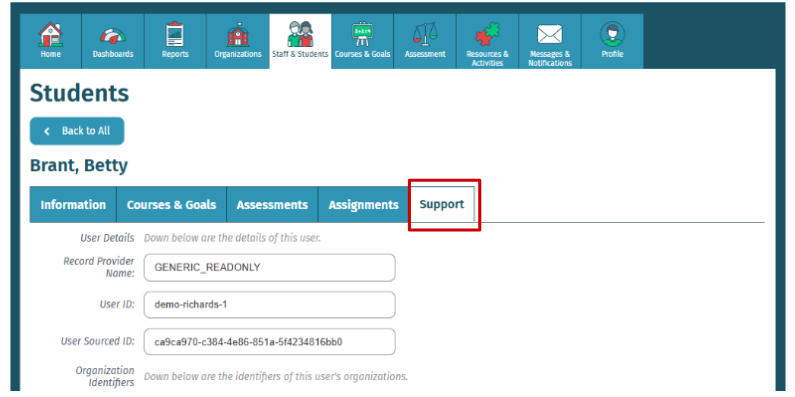
Here’s a step-by-step walkthrough in video format.
Last Updated: 06/04/25
