Waterford Early Learning: Managing Current Student Classes
To view a student’s current classes:
- Log in to your account and click on the Staff & Students tab.
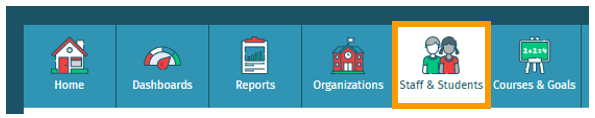
- Ensure Students is selected in the View menu.
- Select the View button next to the name of the student whose assignments you would like to view.

- See Primary Class and Secondary Class (if applicable) on the right-hand side for a list of the classes a student is currently assigned to.
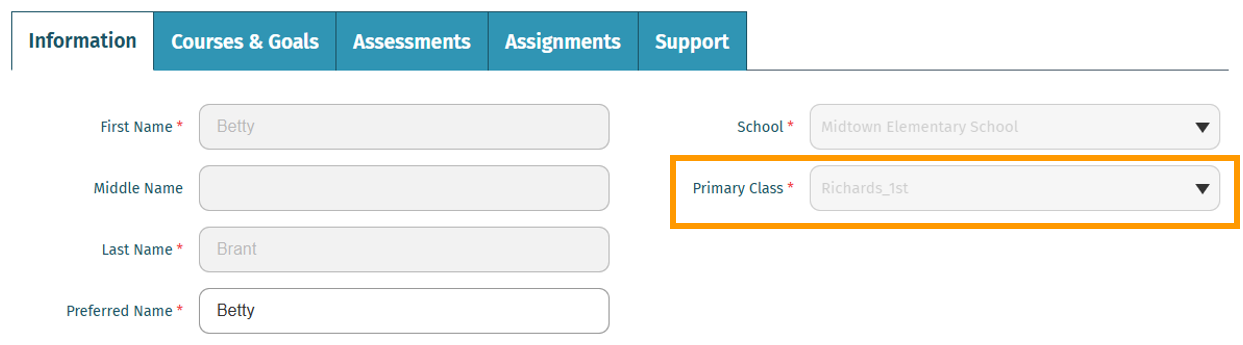
To unassign a current student class:
- Log in to your account and select the Staff & Students tab.
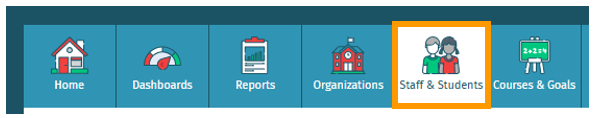
- Ensure Students is selected in the View menu.
- Select the View button next to the name of the student whose class you would like to unassign.
- Select the red trash icon next to the class that you would like to unassign.
- Click Save.
Here’s a step-by-step walkthrough in video format.
Last Updated: 6/25/25
