Waterford Early Learning: Student Summary Dashboards for Teachers or Administrators
As a teacher or administrator in Waterford Early Learning, you can use the Summary Cards dashboard to view a summary of a student's progress.
Click on the Dashboards tab, then under View, and select Students.
- Here, you can view daily and weekly usage goals by minutes and their overall completion.

The Today and This Week columns of the dashboard display the Daily and Weekly usage goals.
- Today displays minutes used for the current day and a student's daily goal.
- This Week shows a student's total weekly usage goal, calculated by multiplying their daily goal by the number of assigned program days.
- You can also view the student’s number of completed sessions per week.
The Overall area percentage displays the students’ progress towards their end-of-year goal. In this area, you will also see an indicator of the student's current projected status to meeting their goal, including:
- Surpassing Goal: Student is projected to exceed their project goal by the end of the school term.
- On Track: Student is projected to meet their project goal by the end of the school term.
- Needs Action: The student is not currently projected to meet their goal and has not been assigned an action plan by their teacher.
A school or district administrator can take action on a student dashboard by selecting a student’s goal status.
- Click on the status bar in the Overall section.
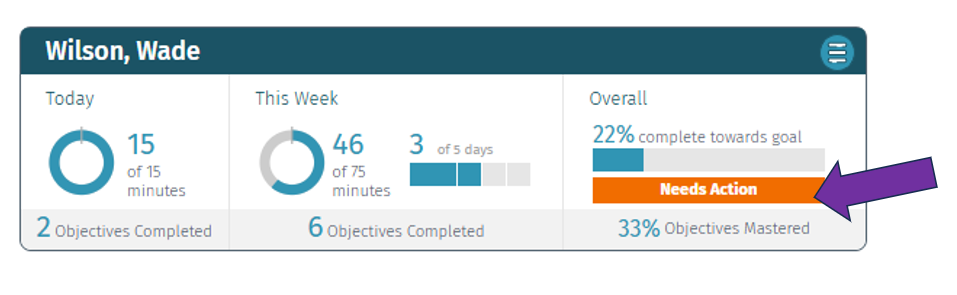
You will be redirected to a dropdown window where you can adjust the student's end-of-year target level, minutes per day, and days per week.
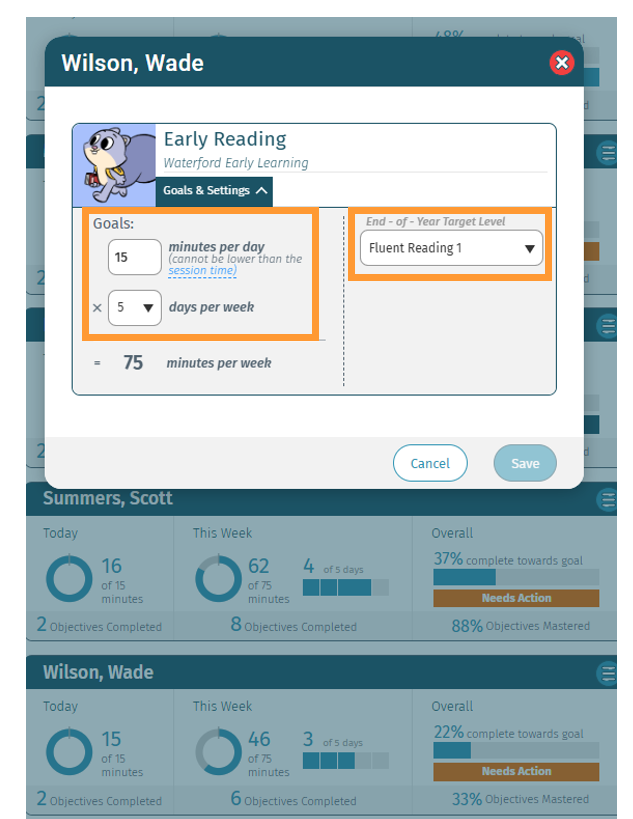
Here’s a step-by-step walkthrough in video format:
Last Updated: 2/25/25
